Certified and ready to perform
Make sure employees are equipped to execute their tasks safely and efficiently. With Workleap LMS, you can evaluate everyone's understanding and validate compliance in a few clicks.
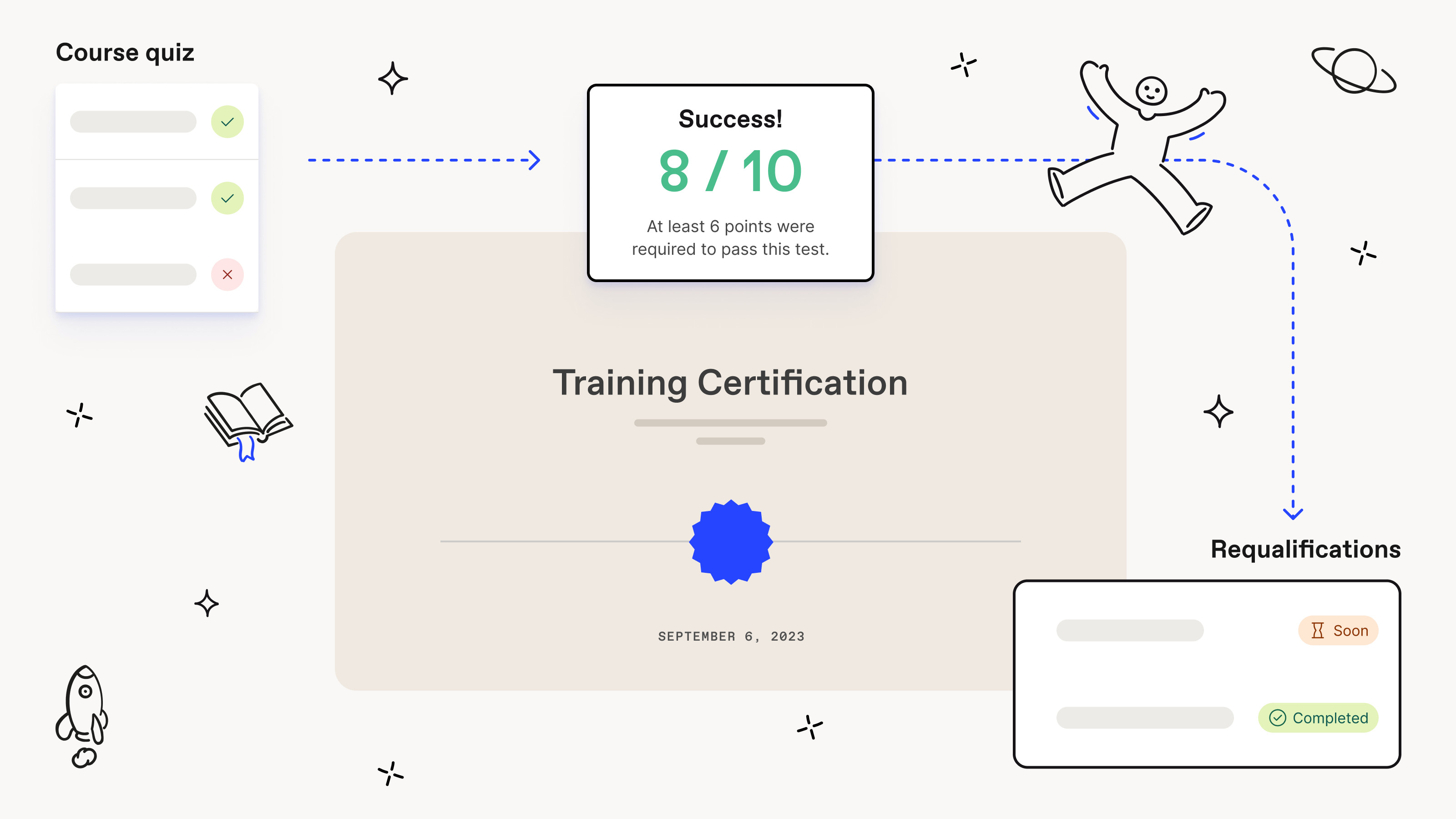
20,000+ organizations trust Workleap software for their employee experience
Save HR and managers time with automated evaluation, certification, and requalification of employees
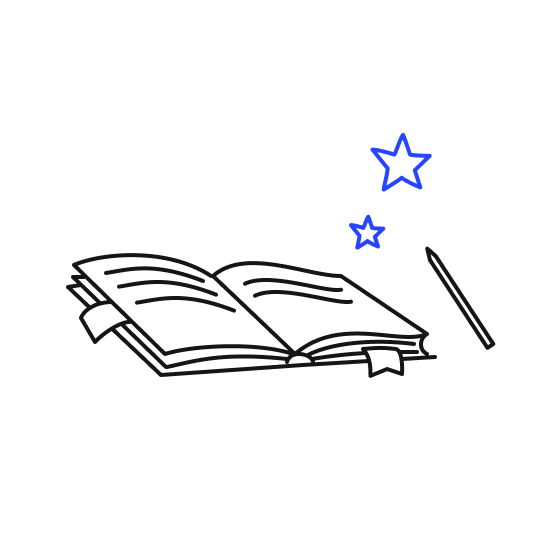
Improve learning retention
Enhance memory while evaluating your employees’ understanding by testing their knowledge during or at the end of a course.
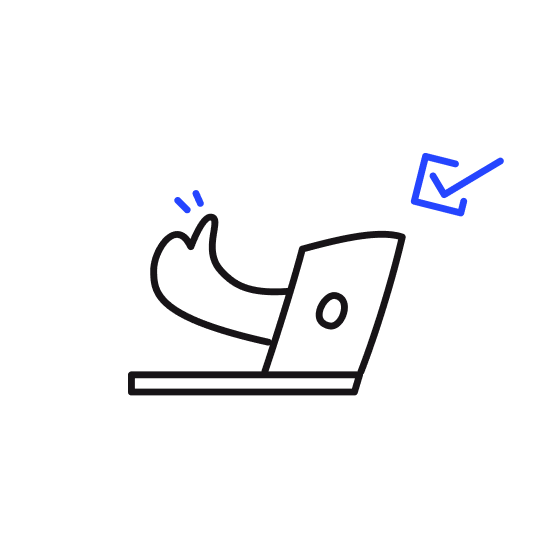
Toss the spreadsheets
Stop losing information related to compliance or employee certification by eliminating complex spreadsheets. Automated assessments and certifications streamline HR focus and productivity.
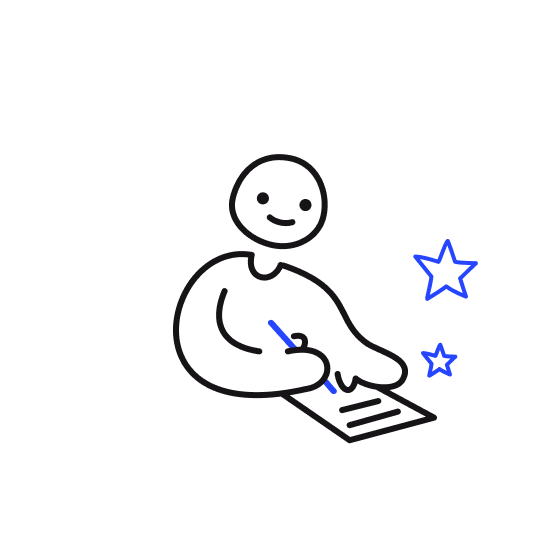
Incite proactivity
Share accountability for reaching learning and development goals and enable employees to be autonomous through course reminders for expiring certifications.
Requalification tracking
Managers can track employee requalification status, course completion deadlines, and certification expiration dates. They can also use Workleap LMS to set up automated reminders to ensure employees complete their assigned courses on time.
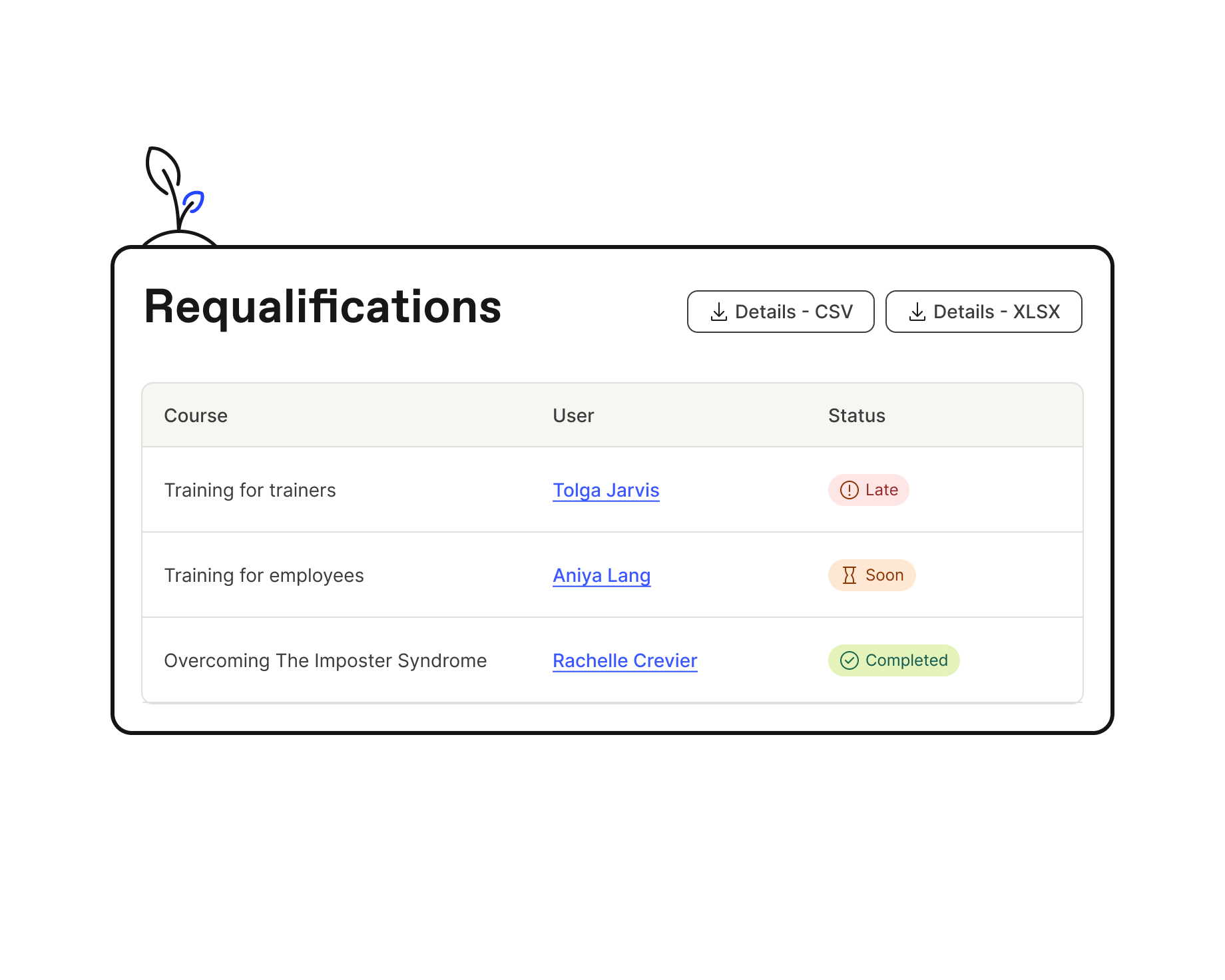
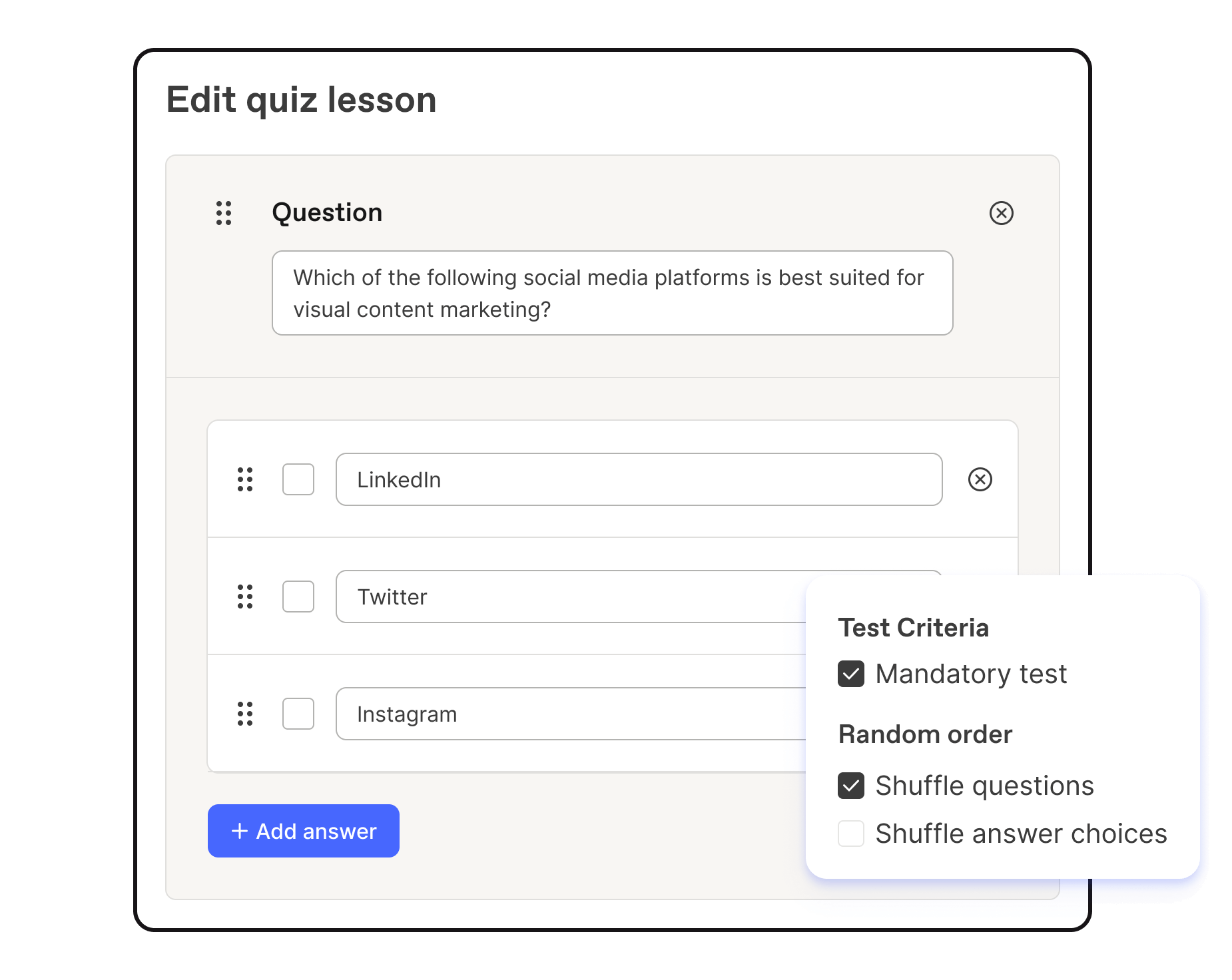
Quizzes and exams
Validate your learners' understanding by creating quizzes and exams with Workleap LMS. You can insert as many tests into a course plan as necessary.
Ask multiple-choice questions for standardized tests or open-ended questions for individual text answers. You can even request a file upload to grade and comment on a document, video, image, or more.
Automatic or manual correction of exams
Configure success criteria for each test and the number of attempts allowed. Depending on the type of questions you ask your students, you can correct them manually or automatically. Once corrected, Workleap LMS saves your tests so you can always access them easily!
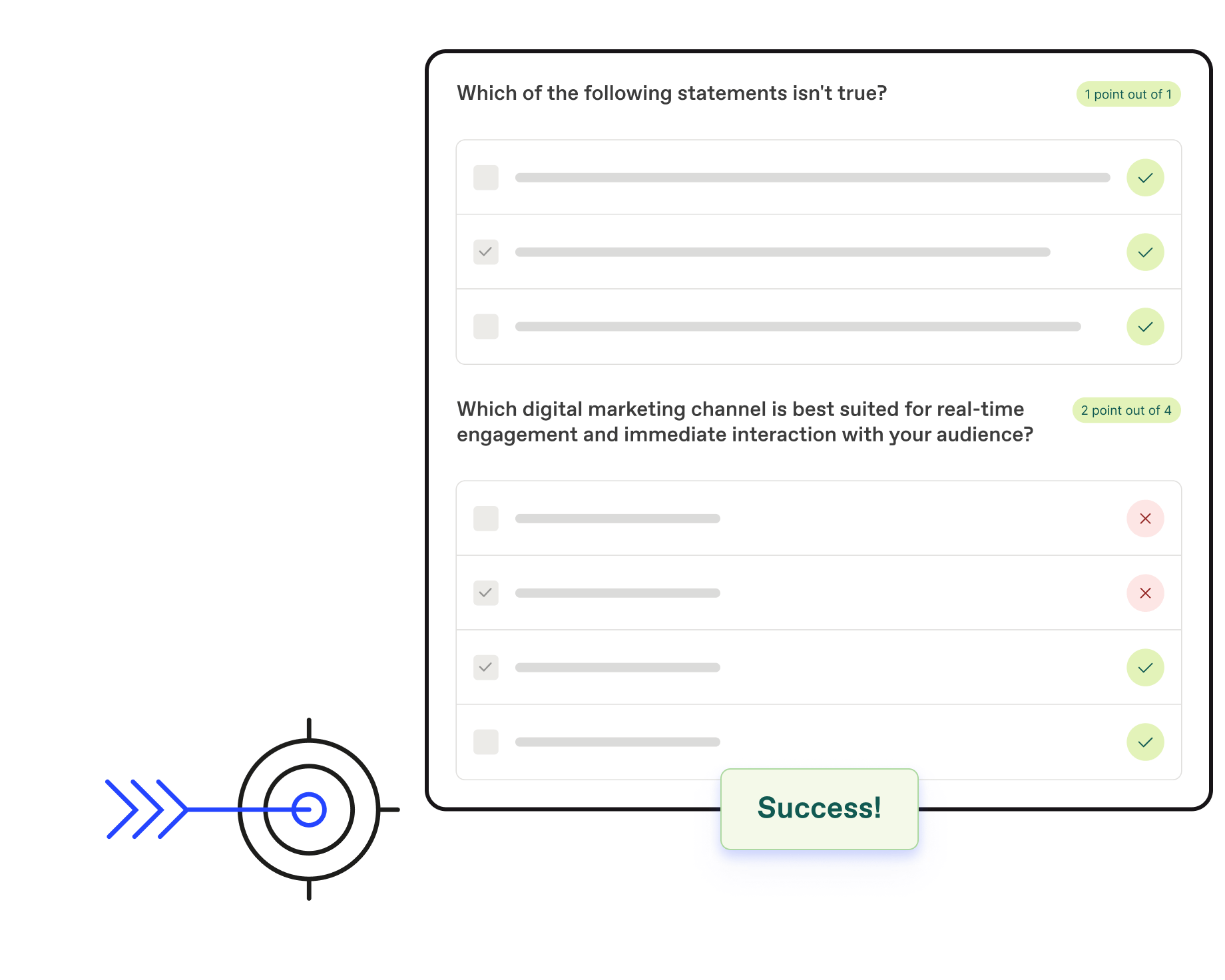
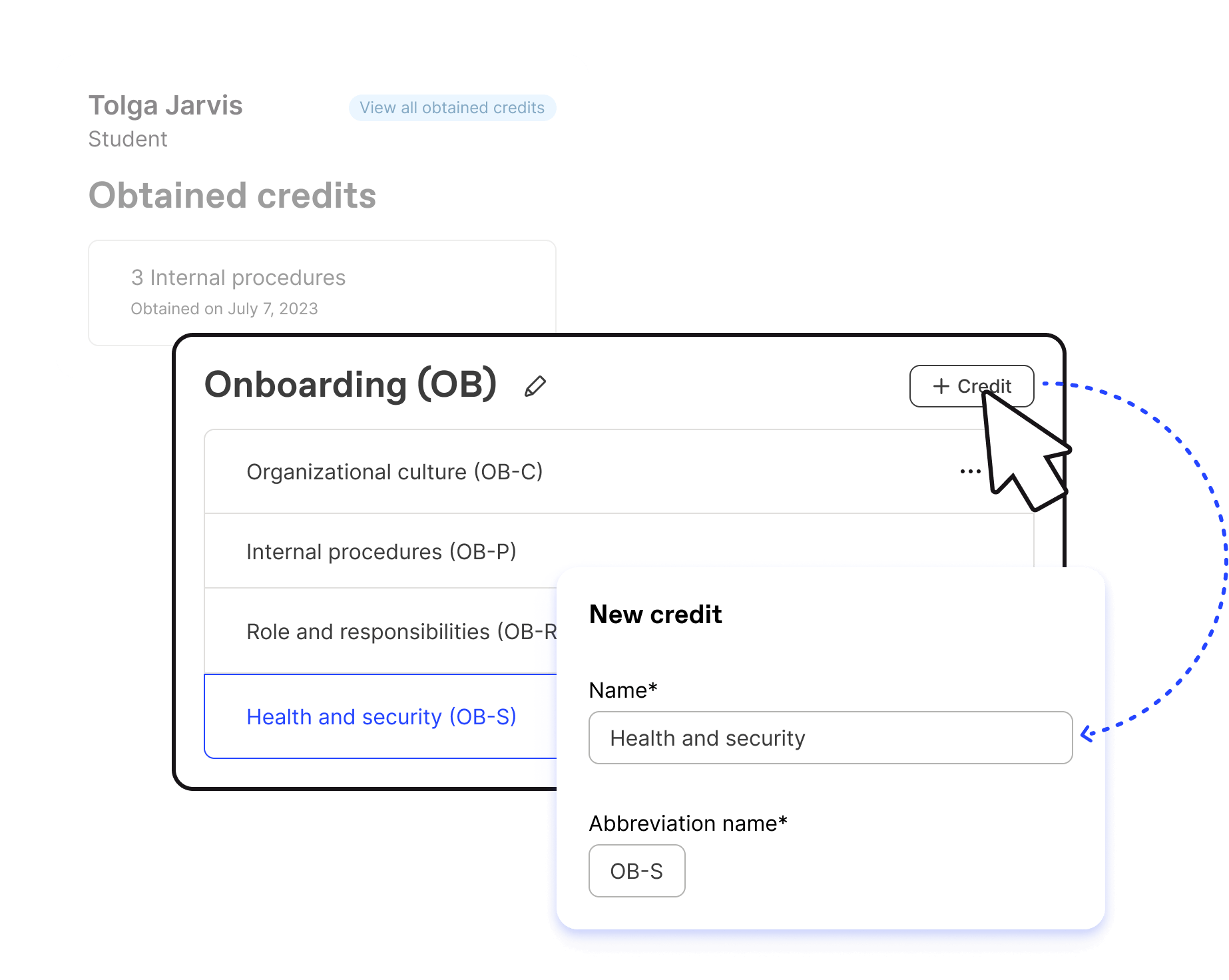
Course credits
Offer continuous education credits to students who complete your courses to encourage them to enroll in more. If a professional association or an external organization recognizes these courses, you can identify them with a reference number.
Get a good overview of where your teams stand by checking out the list of all the credits obtained by your learners by consulting their user profiles.
Completion certificate
Send completion certificates automatically and display them directly in your users' profiles! If you have associated credits with a course, these can also be displayed on the certificate. The certificate may then serve as proof of compliance and be presented to the professional association or a governing body.

Workleap LMS
Easily transform business critical knowledge into simple and thoughtful trainings.
THE LMs EXPERIENCE
Discover more features
Course creation
Turn your experts into content creators in a heartbeat. Intuitive tools make knowledge sharing a routine practice and allow everyone to contribute. Leverage your in-house ability to upskill others — a win, win!
Knowledge management
Streamline processes and up productivity with centralized access to right-sized learning for everyone. Customize learning experiences to help employees reach their goals and support your organization’s.