Right-sized learning for everyone
Workleap LMS offers automation and full control of course enrolments to save time and increase employee engagement in learning. Give your employees the tools to reach personal and organizational goals through customizable learning experiences they can access anytime.
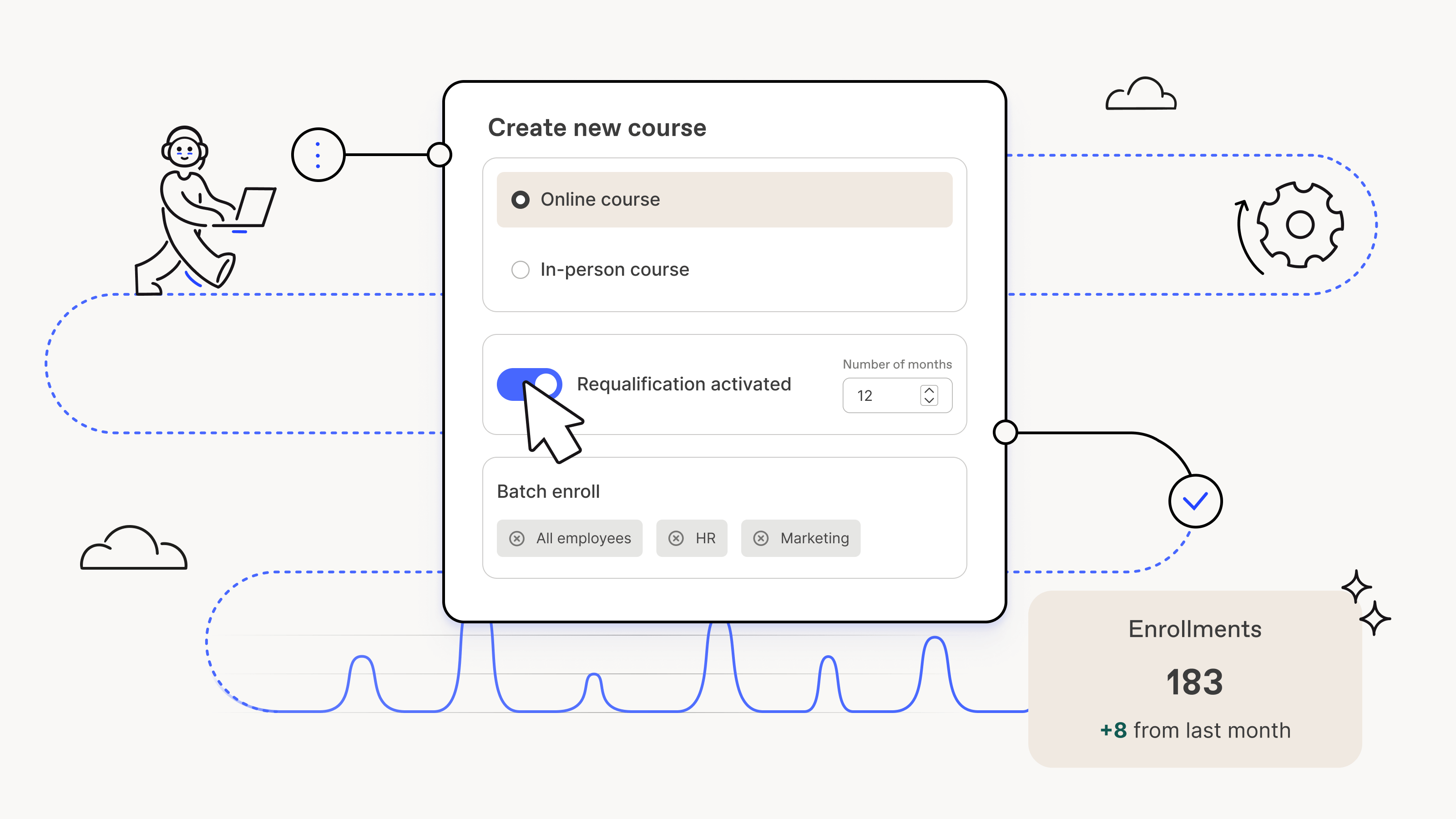
20,000+ organizations trust Workleap software for their employee experience
Save time and encourage participation with automation and full control of course enrollments
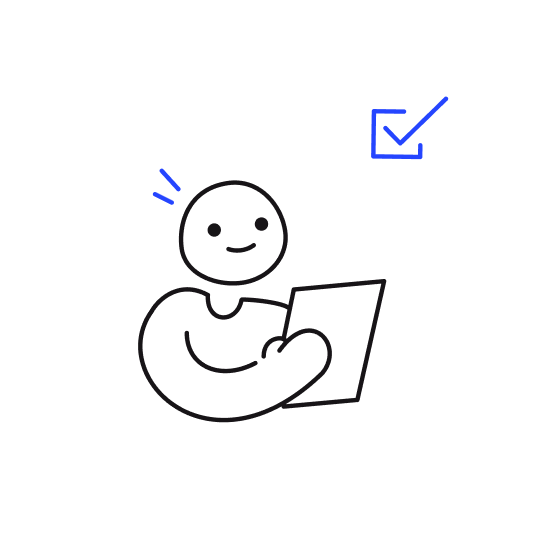
Time saver
Save time for HR and managers by automating learning path enrollment depending on employees’ role or positions in the company.
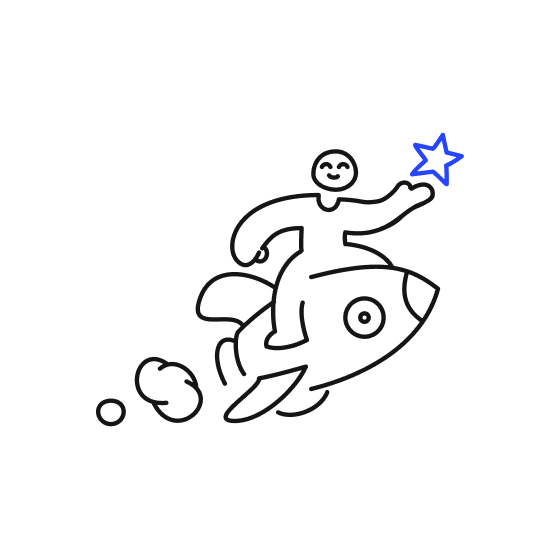
Uniform distribution
Make the employee experience uniform across locations and teams by centralizing knowledge and distributing it evenly to all your people.
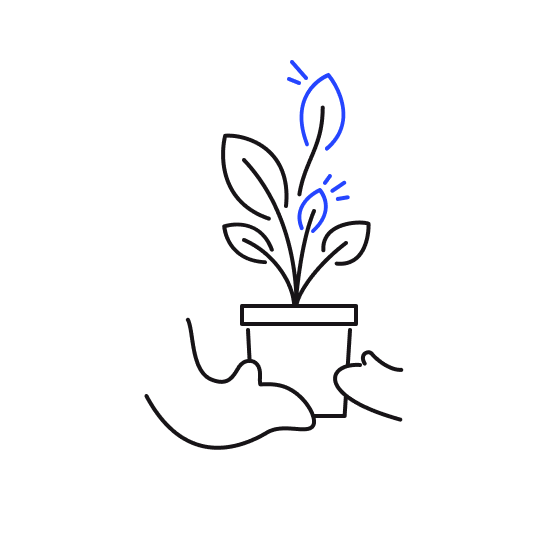
Motivated learning
Enable employees to be autonomous, more productive, and engaged by enrolling them in courses that fit their needs, goals, and interests.
Learning paths
Organize courses in learning paths to offer employees a clear journey from where they are to where they need to be. Offering a roadmap simplifies career development, internal mobility, and onboarding since employees will need to be enrolled in the path to access all the content included.
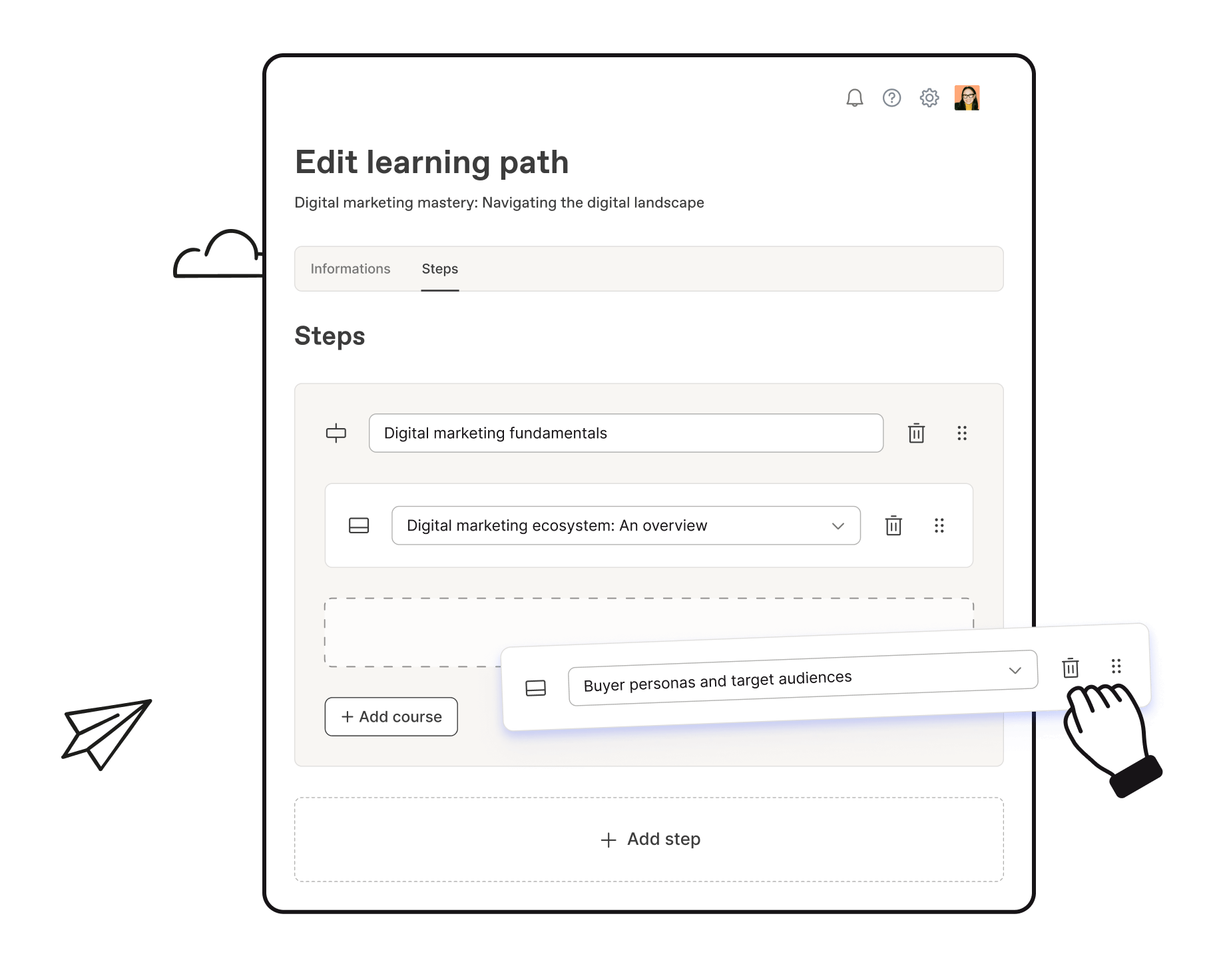
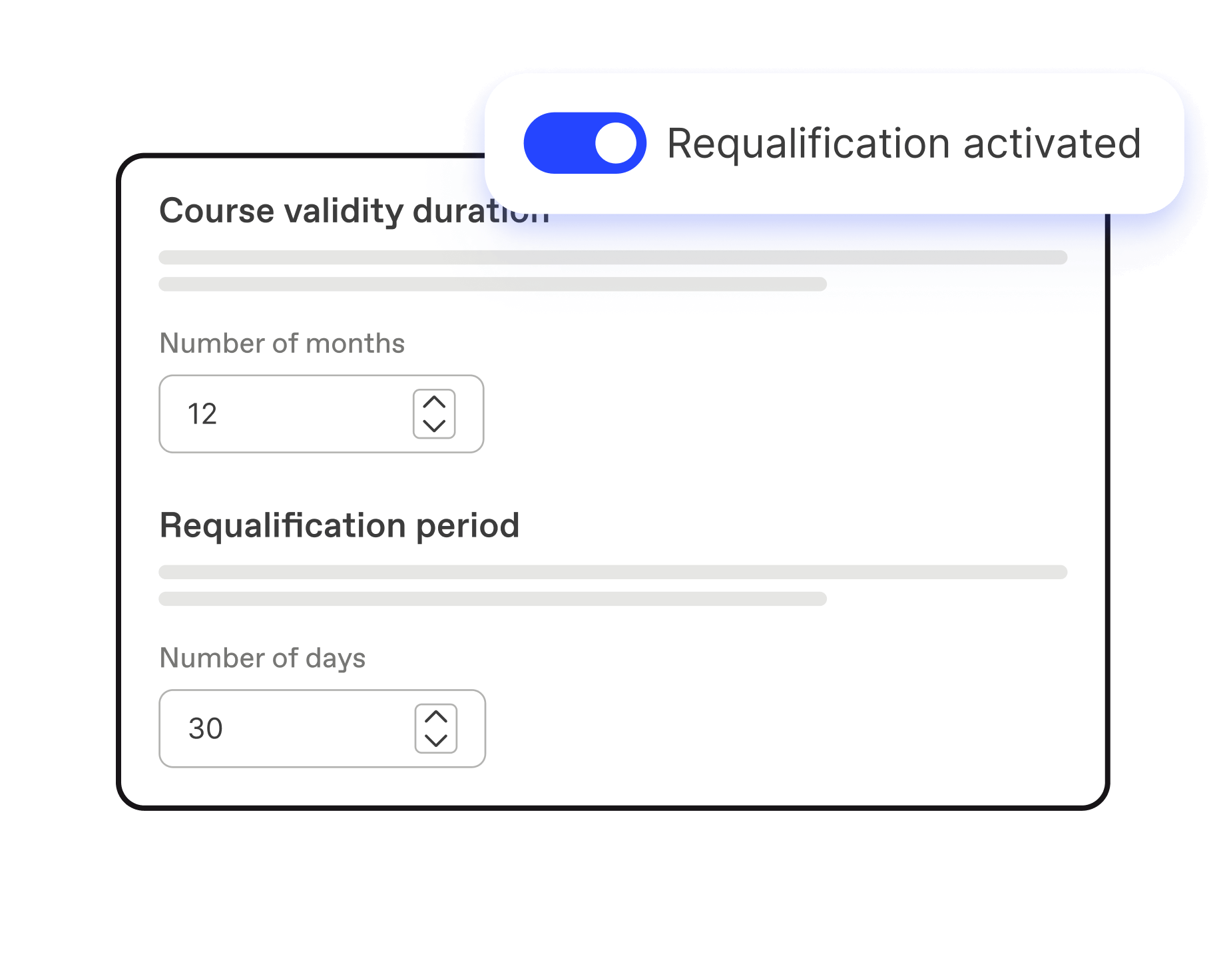
Requalification management
As knowledge and skills can quickly be forgotten, it's paramount that your students stay sharp and (re)develop their skills to remain effective!
With this feature, you can simply select a due date for your courses, and once that date is reached, your students will be invited to re-complete the course and confirm their knowledge during the requalification period.
Collaborate with your internal experts
As an HR Leader, you can create a course shell and assign your best employee as a course author to collaborate with them to make the official content. Leverage your team's expertise in bite-size micro-courses created for the people, by the people.
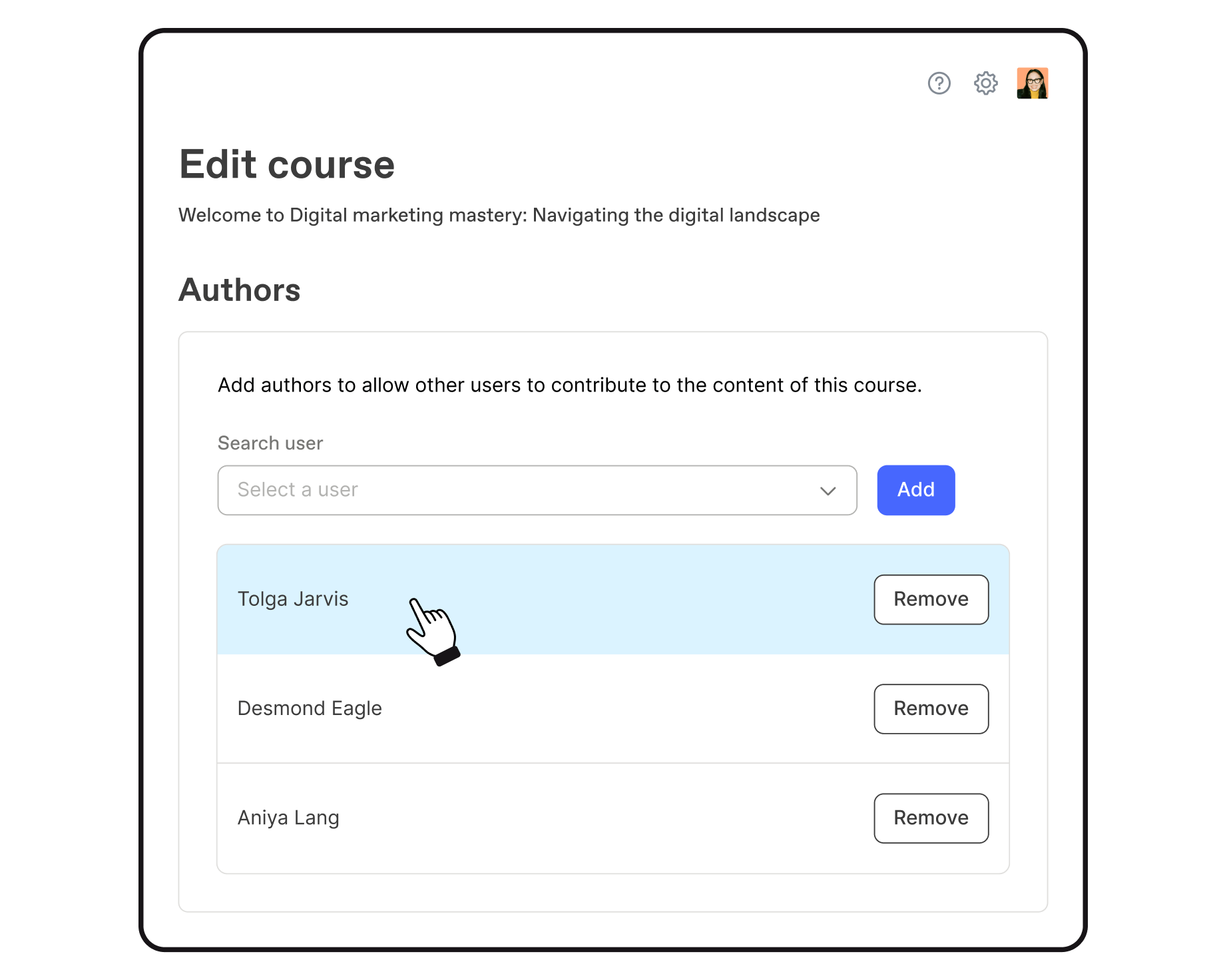
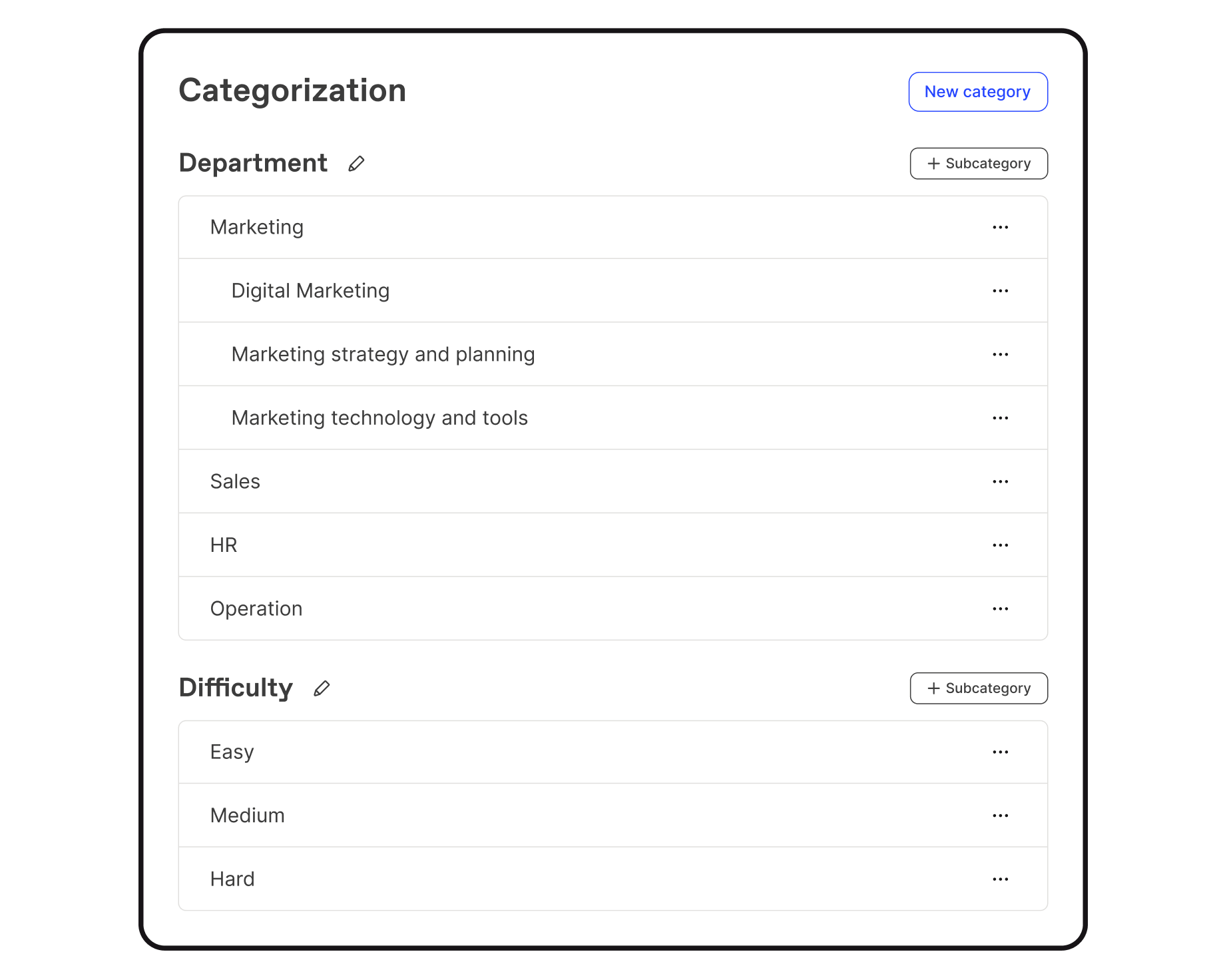
Course categorization
Structure courses in categories to help employees find what they are looking for. Build a public course directory or restrict access to specific courses based on your user group structure.
Manual enrollments
Complement an employee learning path with additional individual courses. You can also enroll them in content not visible in the default course directory, such as private courses and learning paths.
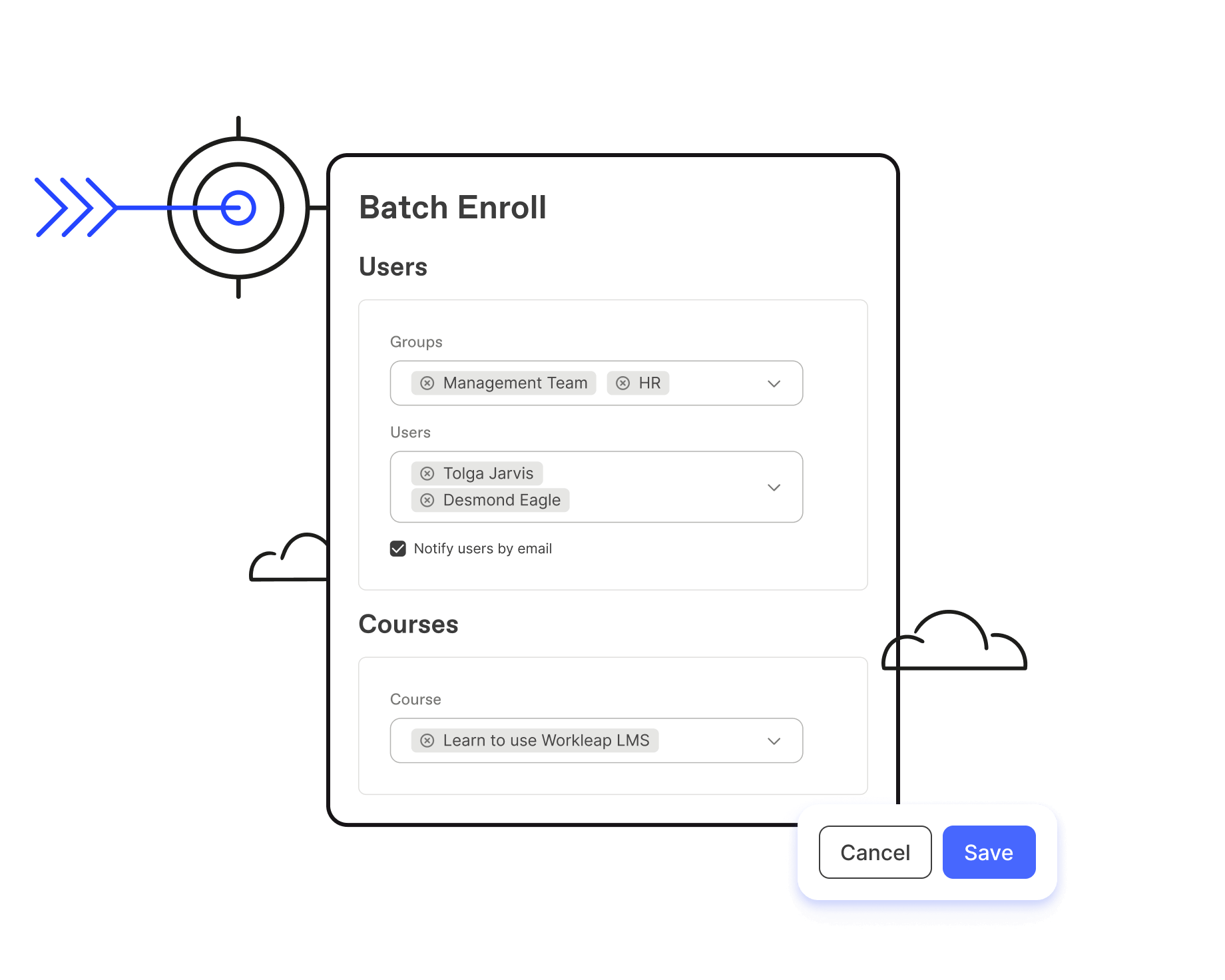
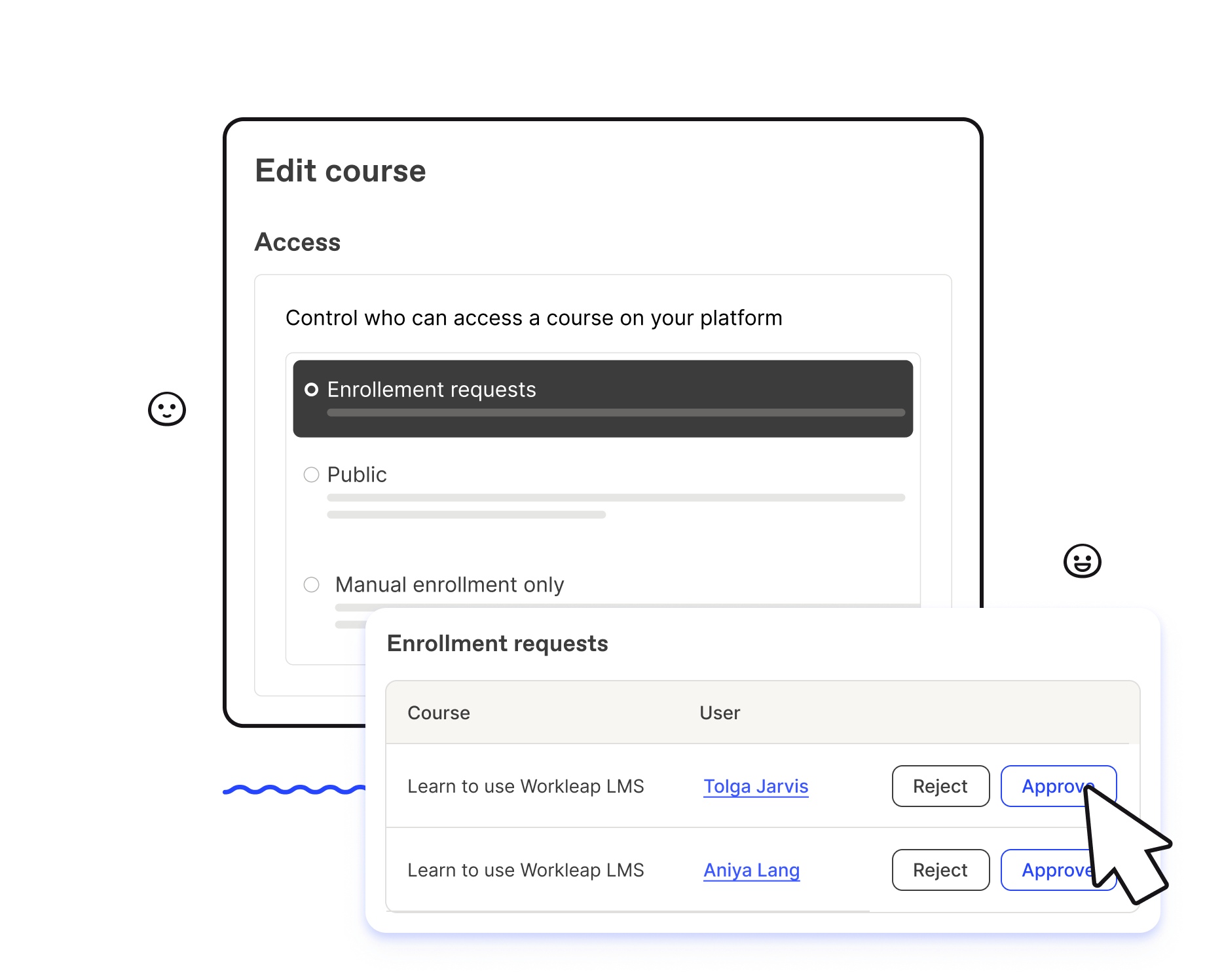
Restricted access courses
A new course on Workleap LMS is available to all employees by default. You can restrict course visibility to make sure employees are only exposed to what is relevant for them or mix things up with "per enrollment request" courses. Employees can signify interest in courses to which you can approve or deny access.
Registration periods management
If you're running live or in-person sessions, adding a registration period to the course can save you a lot of hassle! Put together training cohorts and control the amount of people who can simultaneously participate in a course.
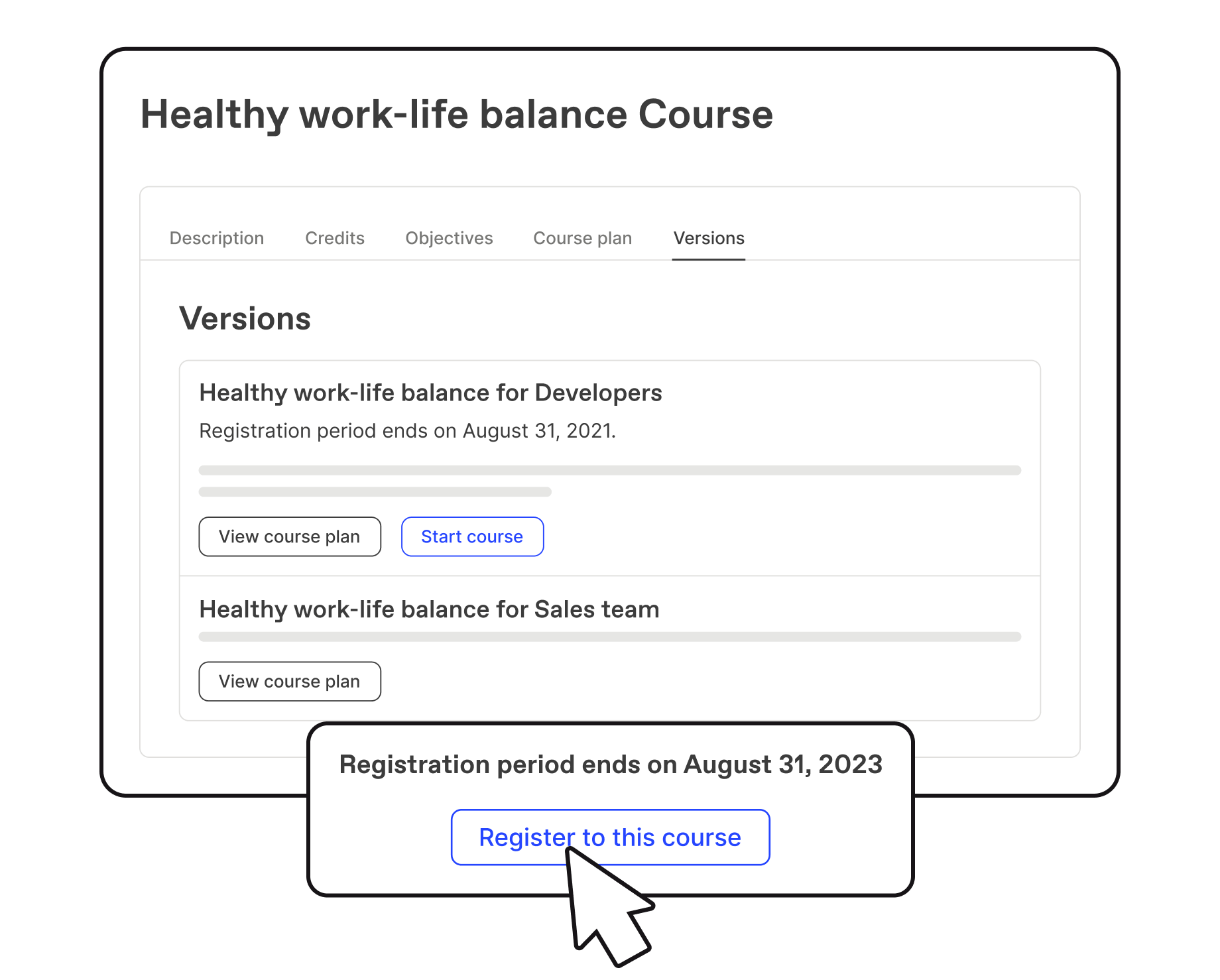
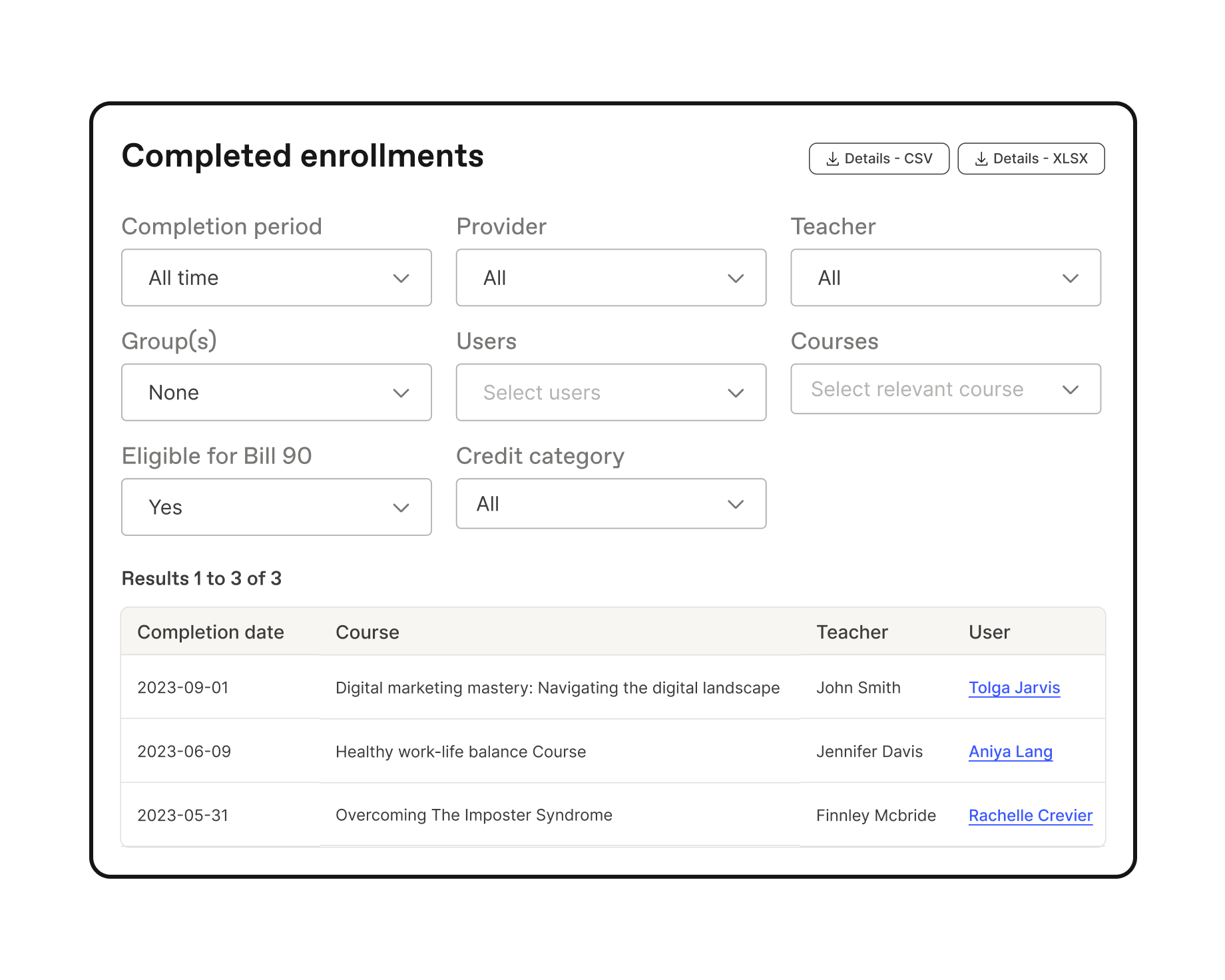
Management of Bill 90
Are you a company in Quebec that must comply with Bill 90 (or the 1% law)? Workleap LMS can help you manage the time spent per employee on all courses eligible for the program!
You can activate the feature on these courses and then filter your progress reports. All you have to do is add the salary per employee, and you will have calculated the total amount to declare in just a few clicks.
Workleap LMS
Easily transform business critical knowledge into simple and thoughtful trainings.
THE LMs EXPERIENCE
Discover more features
Course creation
Turn your experts into content creators in a heartbeat. Intuitive tools make knowledge sharing a routine practice and allow everyone to contribute. Leverage your in-house ability to upskill others — a win, win!
Evaluation and certification
Certified and ready to perform. Make sure your people are equipped to do their jobs safely and efficiently. With just a few clicks, evaluate their know-how and validate compliance.