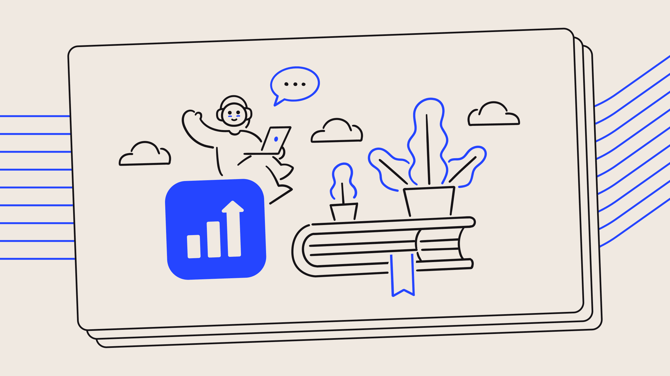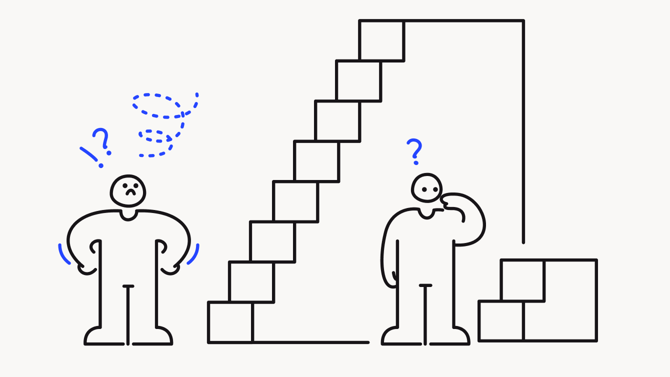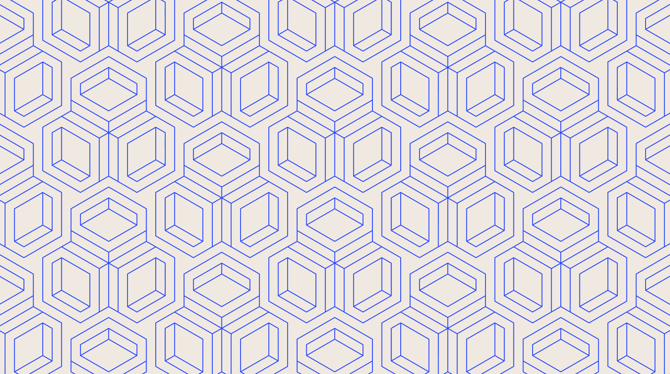The creation of training may seem a very interesting way, but equally daunting, to establish yourself as an expert for several people.
Whether it is for the nobility to share their knowledge, or even with the goal of making the most of their time, it is important to know how to do it in order to ensure the best possible results.
With a defined game plan, it is much easier to stop postponing a project and get out of your eternal quest for the perfect "product" or "moment".
Creating training is a simple process, which is made up of several small steps that must be dealt with in sequence.
This is why we present you with more than 30 essential tools to help you break the status quo, take action and create quality online training at a very low budget!
Empower your organization with the skills-based canvas.
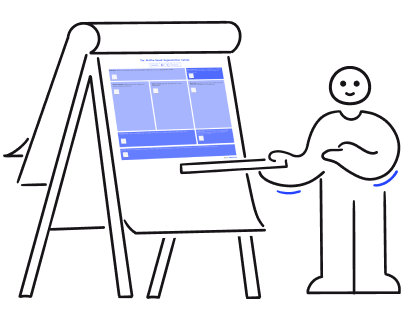
What's in this article
Preparation
The preparation of a training project can be directly responsible for its success or failure.
This is one of the 3 key steps that deserve to be done with meticulousness, in order to establish the foundations of the project.
It is at the preparation stage that we clarify our vision and the reason for the training.
Here are different tools to help you become more efficient throughout this step.
Google Calendar
One of the reasons why we often postpone a project until tomorrow, such as creating training, is the lack of discipline. Google Calendar is useful for you in order to enforce deadlines on yourself and force you into action. By setting goals and creating a sense of urgency, you will be more serious in your thinking process and allocate the effort necessary to make it a reality.
Mind mapping
What is mind mapping? It's the art of emptying your head. In any creative project, there is a period when our brain gets carried away and generates tons of ideas. It is our responsibility to put these ideas in order. Mind mapping allows you to take these ideas and give them structure.
The use of a Mind Mapping tool, such as Coggle.it, allows you to relate the different subjects to be covered in your training and materialize your strategic planning. By structuring your ideas, the result of your reflection will give you a summary portrait of your lesson plan, and the educational sequence in which the participant will progress.
Mind Mapping is a very flexible technique that can be used on several levels. It may be helpful, for example, to create a second table for your marketing structure.
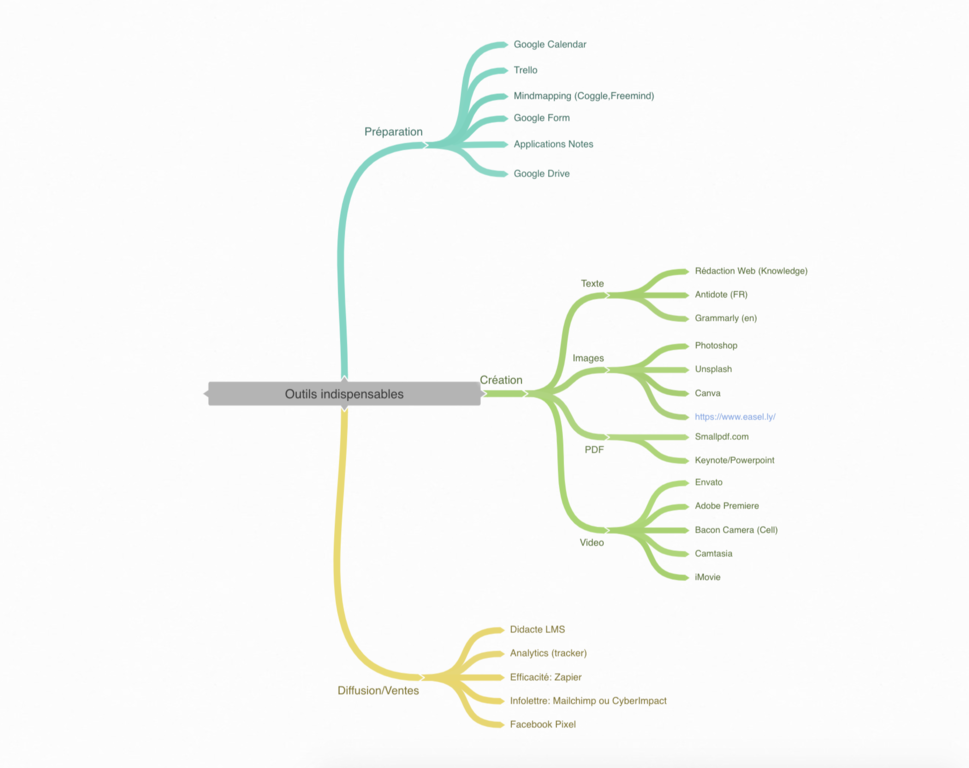
Google Forms
Once your structured primary ideas, it is important to go validate if what you aim to teach is what your market is wanting to learn. We often recommend testing your ideas with a survey.
Google Forms allows you to quickly validate the interest of your subjects and collect comments from individuals to improve their content. This tool presents individual results to you, but can also help you target trends based on the collective appreciation of respondents.
Take the time to ask questions in order to properly target the needs of your target audience, to make proposals on the possible solutions that you have identified, on the learning methods that you aim to use, etc.
See this step as an opportunity to find a balance between your supply and market demand.
Trello
Trello is a free project management tool that will allow you to divide the entire training creation process into a single, more easily actionable task. Each stage of your training project can be identified in a Trello task, which then allows you to plan a number of tasks to be accomplished within an imposed deadline.
We all know the expression “when eating an elephant take one bite at a time”, and well Trello lets you take action under this philosophy.
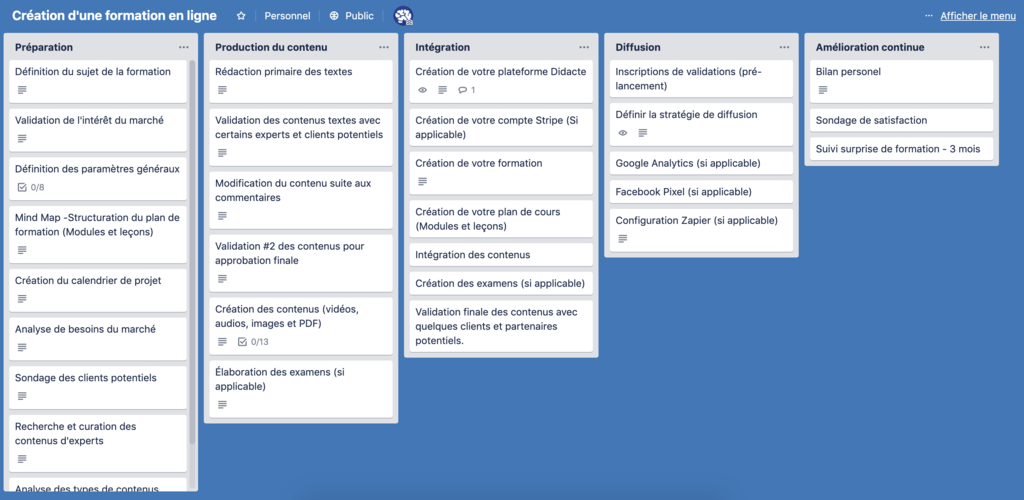
"Notes" app
Earlier in the project, your brain boils with ideas. It is recommended to keep the Notes application in quick access on your cell phone so that you can take note of each of your flashes of genius. These ideas can easily be added to your Mind Map throughout the project preparation and allow you to work with agility in clarifying your project.
Google Drive
I don't think I'm teaching anything new here, but Google provides you with the Google Suite, including various management and writing tools. Although some people still like to work in Word or Excel, Google offers you equivalent tools, but accessible at all times on the web. The advantage of using the Google Drive suite throughout your project is that it is now easier for you to access your content and therefore easier to get back to work, no matter where you are.
From a Google Sheets file, we encourage you to do the visioning and structuring exercise for your project, by determining the following criteria:
- The general objective of your training
- The specific objectives of each of the modules and lessons
- The short description and length of your training
- The target duration
- The target audience
Content Production
Once the intent of your project has been clarified and you have confirmed the need in your market, now is the time to tackle the most daunting part of the creation process, the production of your content.
Let me reassure you, it's much simpler than you might think. The abundance of tools and applications available for free or at very low cost now makes it possible to create high-quality training without requiring great technical knowledge.
Writing
The first draft of your content will be done in text form. It is therefore important to be aware of the good practices of web writing.
What is web writing?
Web writing is a modern writing approach that uses techniques aimed at facilitating the consumption of text content intended to be viewed on a screen. Unlike traditional copywriting, stemming from the printing industry, web copywriting relies on short sentences, included in small paragraphs, aimed at reducing the visual aspect. The use of short blocks of text makes reading easier, requiring less concentration.
Antidote / Grammarly
We are not all scribes (#confession). To help you take care of your writing, Antidote and Grammarly come in very handy in order to make a primary correction. Available in the form of software and a Chrome extension, the app corrects typing errors and identifies major mistakes.
Obviously, this is an automated service that does not analyze the intent of your sentences. These 2 applications are not intended to replace the work of an editor, but allow you to be able to verify your content in good conscience.
Image creation
Unsplash
The creation of visual content is intimately linked to the quality of the images we present and use. There are now several directories of royalty-free images to allow content creators to now be able to create in good conscience.
Of all the options, Unsplash is our favorite.
By simply searching for a keyword, Unsplash allows you to find a multitude of high-quality, high-resolution, royalty-free images. Workleap LMS also offers Unsplash integration to give you quick access to their directory to choose your training cover image.
As an alternative to Unsplash, we also recommend Pixabay which will give you access to a nice variety of images.
Here are also some additional examples of royalty-free images and banks.
Canva
Canva is a collaborative creation tool that allows the creation of quality support visuals, based on predetermined themes and models and fully modifiable. It is an extremely popular tool that democratizes graphic design, without however requiring great technological knowledge.
Whether content for social networks, formal presentations, legal documents or other Canva quickly positioned itself as a strategic tool to generate your overall visual strategy.
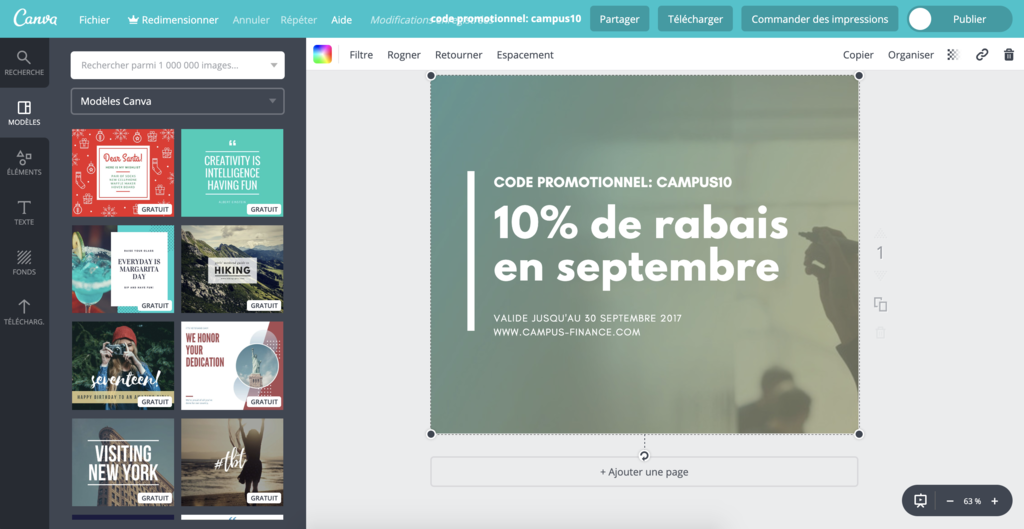
Easel.ly
The creation of graphics has a major impact on the attention and interest of our participants. For the creation of your PDF documents and layout challenge, the free tool Easel.ly is a very interesting resource to enhance the quality of presentation of your training.
Like Canva, Easel.ly builds on an approach to modifiable themes and models that allows you to popularize statistics or illustrate certain key concepts of your content.
Kapwing
Kapwing is an application that allows you to create dynamic images, GIFS and videos optimized for social media broadcasting. The format is ideal for the creation of the training, but especially in the marketing strategy and virtual presence.
It is a free, online application that is easy to use and offers a lot of design and video editing options.
Photoshop / Illustrator / Indesign
For the most experienced, this bundle of 3 software represents Mount Rushmore of visual creation. Recognized as flagship tools in the graphics industry, these three software allows you to create visuals and make photo modifications like real professionals.
Although this trinity of graphics requires a good knowledge of technologies, one of the major advantages of the investment of time required is the abundance of free training content.
If you have an interest in image creation and you are a professional autodidact, then learning to use them can be a strategic investment of time and pleasant to consider.
Photoshop, Illustrator and InDesign are all available in the Adobe Creative Suite.
SmallPDF
Some of you may already have old PDF content to reuse. The tool SmallPDF lets you fix all PDF compression issues to provide the best experience for your users.
SmallPDF allows you to process more than fifteen actions in order to modify, optimize or convert your existing PDFs. Workleap LMS offers a type of lesson optimized for PDFs. It can thus be a simple and quick way to structure your content and offer it as the first version to be presented.
Keynote / Powerpoint
The creation of a visual presentation, accompanied by a narration, remains very current. Unsurprisingly, PowerPoint and its alter ego, Keynote, are therefore still very popular. These 2 apps allow you to create visuals and to synthesize your information in a visual sequence.
This visual presentation can easily be exported in PDF format and be integrated into your Workleap LMS training platform. If your presentation is accompanied by a narration and animations, you can export it in video format.
Exporting in PDF or video format allows better access to content, as presentation source files can be problematic on mobile.
The Envato network
Whether for image, video or sound creation, the Envato network offers professional models and files for sale at very affordable prices.
We really like VideoHive, Audiojungle and GraphicRiver. These 3 branches of the Envato Market will allow you to give a professional appearance not only to your training but to your business. All models are modifiable so they can be used as a project base for future customizations.
The creation and use of animation of your logo at the beginning and end of the video also called “graphic signature”, is one of the good business practices which allows giving a guideline in all your content, while solidifying the positioning of your business.
Video creation
Kannelle
The cell camera market has been very aggressive in recent years, and this is to the benefit of users. Your phone can now be the basic tool for creating your training.
Kannelle is the video for all collaborators. All-in-one video solution, Kannelle lets you create professional videos on your cell phone in 15 minutes, without any special skills.
The mobile app works in 3 simple steps:
- Guided scriptwriting: choose according to your needs among various scenarios: training, interview, tutorial ...
- Image capture: Kannelle guides you to film yourself or your employees in a professional manner
- Editing: Insert images, music, etc.
Bacon Camera (IOS and Android)
When you use your smartphone as a camera, you can use your device's native app in automatic mode. This approach will allow you to create quality videos with ease.
You will, however, have several limitations as the app will automatically take care of all concepts of brightness and volume management. Although useful, this puts you at risk of unpleasant surprises in the event of a change in ambient light, or surrounding noise.
The Bacon Camera app allows you to use your video camera, while now giving you access to the different manual settings that a DSLR camera could offer you:
- Focus
- iris opening
- ISO/ Sensitivity
- Audio control
- Etc.
If you don't want to invest in a professional camera , this app is a must.
Camtasia
If your interest in online training is real, you must have heard of Camtasia.
Camtasia is software that simultaneously records your screen, voice, and camera, to create dynamic video presentations. The software includes a simple and easy-to-use editing software to allow you to choose what should be presented on the screen throughout your training.
Sharing your knowledge has never been easier than with this tool.
As an alternative to Camtasia, we also recommend Screenflow, a different approach to a similar product
Loom
Loom is a very easy-to-use app, similar to Camtasia, which allows the creation of video presentations. The application records your screen, while simultaneously integrating your camera into a tablet overlay.
This free tool allows you to record in 720, while the free formula allows you to create videos in high definition. The application also has the advantage of having a function which visually illustrates each mouse click you make on the screen. This function is therefore very useful to help your participants not miss anything of the action.
The videos created with Loom are downloadable in .mp4 format, so very quick to integrate into Workleap LMS.
Adobe Premiere
For web users, Adobe Premiere is a very interesting option. Also included in Adobe's Creative suite, Premiere is the company's video editing software. It is one of the major players and is used in the television and film industry.
The application requires a basic knowledge of video principles but can be learned in a few hours. Remember that you are not looking to create a film, but online training.
By keeping a perspective on the expectations of our participants, they do not expect a video filled with effects, but a visual medium that keeps attention on the fundamental quality of the content.
All of our videos are edited on Premiere. It is one of Workleap LMS key tools. We highly recommend it, although we are aware that it is less suitable for beginners.
Like Photoshop, the investment of time required to learn the software is a strategic investment, considering the increasing importance of video in your marketing strategies.
iMovie / Windows Movie Maker
For beginners, native software has proven itself in terms of ease of use. Whether iMovie or Windows Movie Maker, these 2 free software give you access to the basic tools for video editing, often more than enough for the needs of our customers.
By starting on one of these 2 software, you will be exposed to the basic concepts of filming and video editing. This is a good way to get started with video without financial risk.
Distribution
Just like any story is only good once read, training is only of value if you consult it. Creating your training is not the end of the process, but only the springboard.
The outreach strategy must be considered early in the process. Certain measures must be taken before the creation of your content to be able to have all the pawns in place on D-day.
Here are various tools that we recommend to help you manage and increase the reach of your content.
Training platform
Your content is created, but you still have to integrate it and give it a structure. Using a platform like Workleap LMS allows you to create, host, manage and sell your training.
A training platform manages for you all technological dissemination portion, allowing you to focus on what matters, create content.
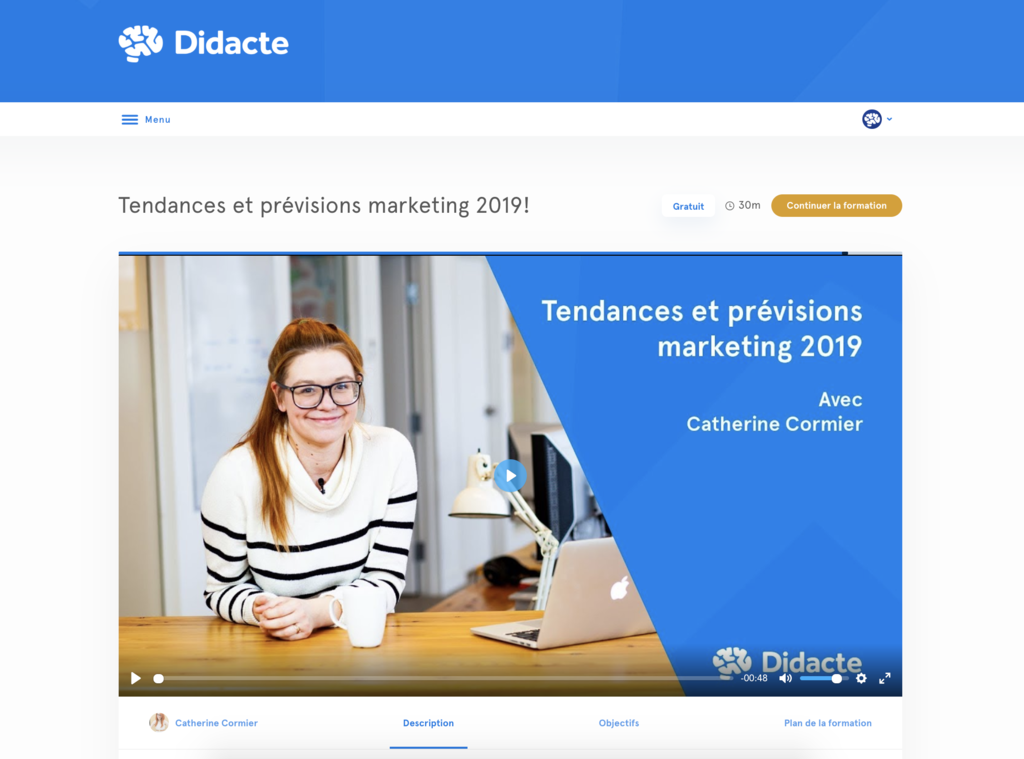
Zapier
Speaking of automation! Zapier is an incredible tool to gain efficiency. The tool acts as a roundabout between thousands of systems and applications and allows several of them to be linked using common triggers.
Google Alerts
As an expert, you have a duty to know more than your students. Google Alerts is a good way to stay up to date on your industry and area of expertise. It is also a very effective method of staying abreast of the reputation of your training and the comments that mention it.
By setting up an alert on a word or set of criteria, you will receive alerts to keep you up to date on what Google deems relevant to inform you.
Bit.Ly
In order to always better measure the impact of our actions on the web aimed at generating traffic, Bit.Ly allows you to create shortened links that thwart certain social network algorithms while collecting data on the number clicks on each of the channels used.
The use of short links allows you to limit the number of characters in your publications and to group your initiatives under a single measurement management tool. We recommend this tool if you do not plan to use Google Analytics. The two tools being of the same nature, the data generated by Bit.Ly could distort your data in Google Analytics.
With all these tools, you should now be equipped to create your first training. Obviously, even if we have the tools, it can be useful to have access to expertise. This is why we invite you to write to us! We are always happy to be able to contribute to the success of our customers.
Discover, manage, and grow your team’s skills to unleash their potential and retain your rising stars.