The New Worker
The latest product updates, stories, ideas, and guides to do your best work.
AllEmployee Engagement Employee Onboarding Inside Workleap People Development Performance Management Team Management Uncategorized
Latest articles
-
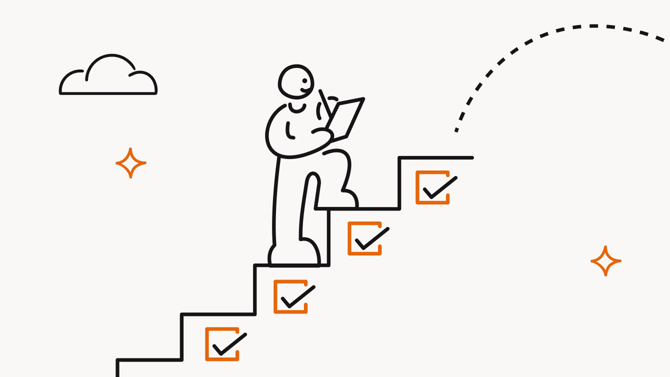
How to evaluate your employee onboarding process
-

26 constructive feedback examples and tips for managers
-
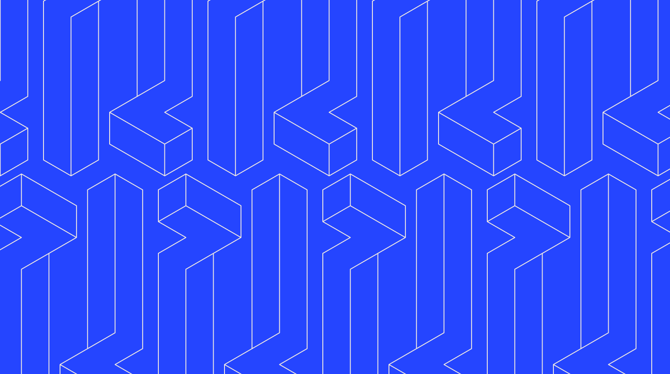
Improve team engagement with these 50 performance goals for managers
-
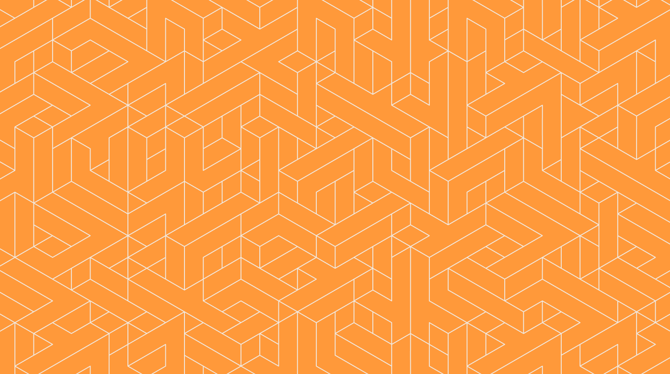
Employee engagement survey analysis: How to interpret results and take action
-
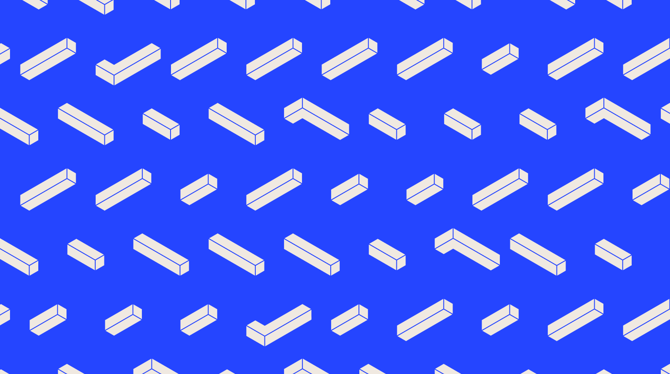
26 effective and professional feedback examples
-
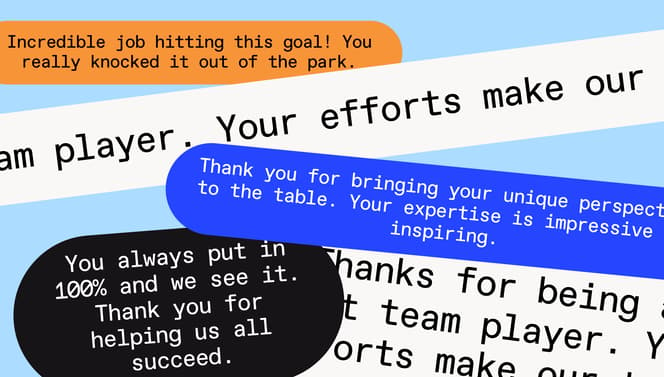
27 Messages and ideas with impact: 30+ employee recognition examples
-
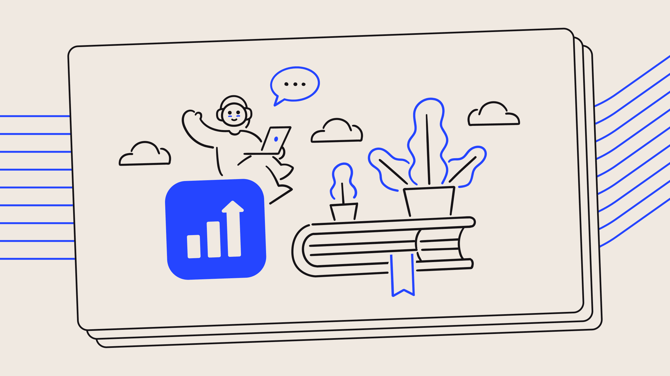
Fuel employee growth with the new Workleap Skills training feature
-
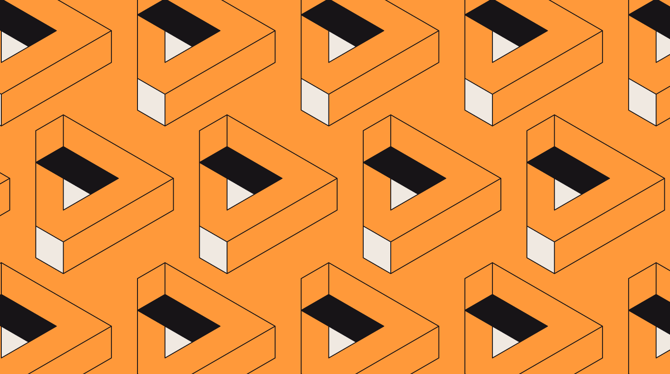
Building a united workplace: 7 activities to promote diversity, inclusion, equity, and belonging
-
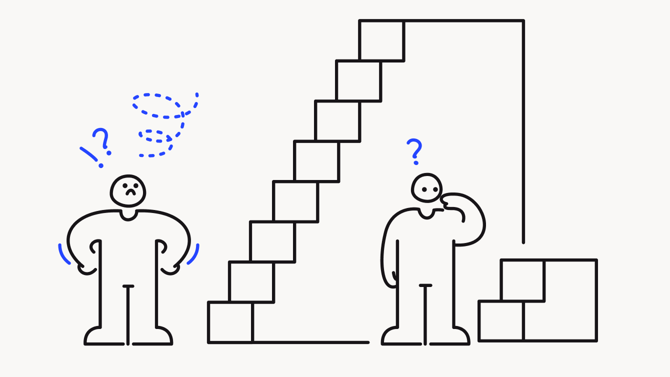
Bridging the skills gap: A strategic approach to organizational success
-
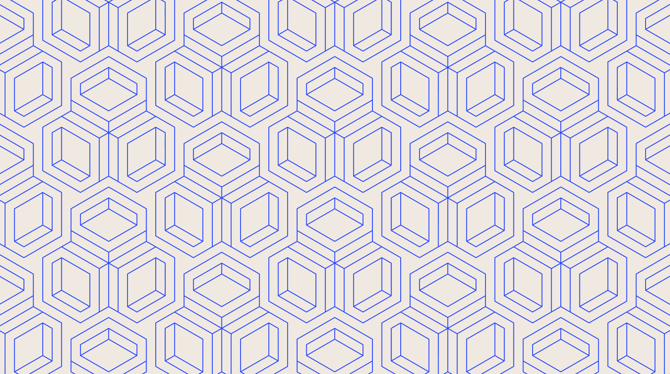
No internal content? No problem; LMS to the rescue
-

Vibe Check episode 11: The art of giving and receiving feedback
-
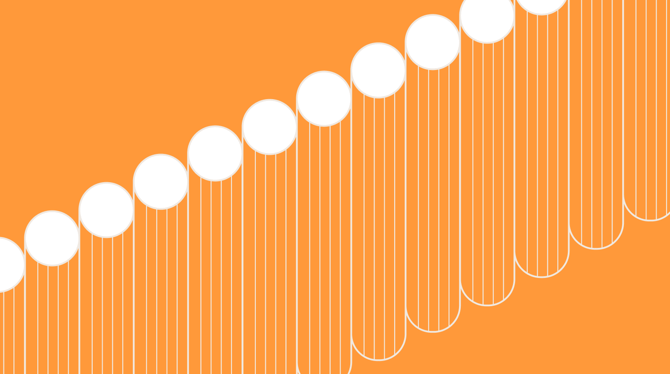
Building a performance management plan for poor performers