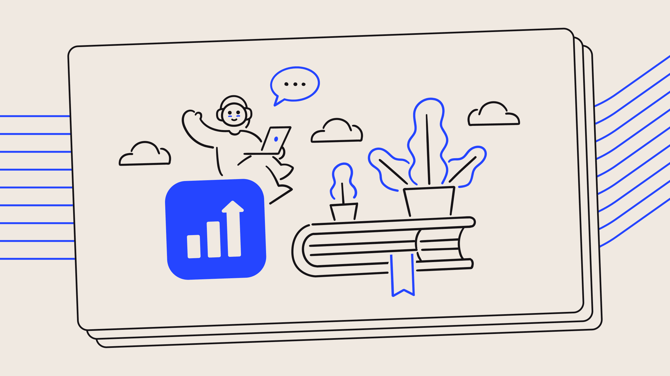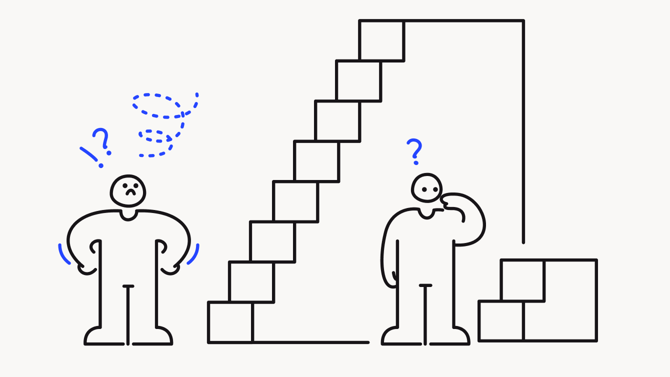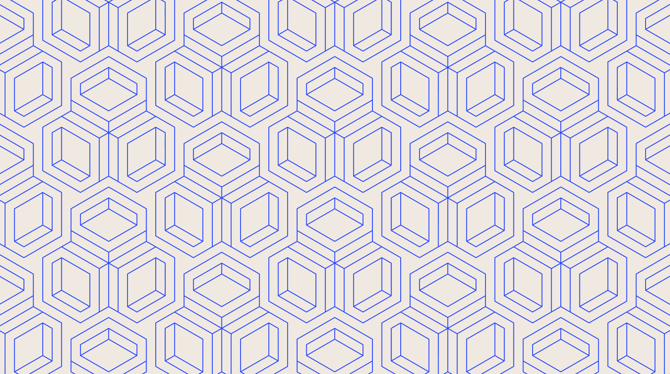With the rise of mobile devices and smartphones, mobile apps are becoming the new way to access learning materials. Learning management systems (LMS) are software applications that help companies manage their employees' training. They allow instructors or trainers to create lessons, assign them to participants and track performance. The main benefit of using these platforms is that they provide a centralized repository where learners can access information at any time and from anywhere.
Learning management systems, also known as knowledge management systems (KMS), are designed to assist organizations in developing, delivering, tracking, measuring and reporting on employee knowledge acquisition. These systems are often used to deliver formal training programs, but may be used for other purposes as well.
For example, a key challenge companies face nowadays is high turnover. To improve employee retention and keep their teams engaged, many modern businesses invest in an LMS. This allows them to personalize the learning experience and help employees develop key skills through structured courses on topics such as time management, team building, communication techniques, conflict resolution, decision-making, etc.
There are several types of LMS, each with its own strengths and weaknesses. Keep reading to learn more about the benefits of using an LMS as well as to discover tips to make the most of your learning management system.
Empower your organization with the skills-based canvas.
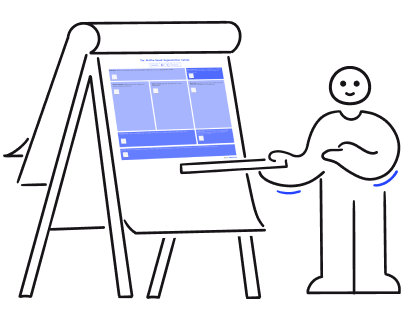
What's in this article
- What is a learning management system?
- Types of learning management systems
- Who uses learning management systems?
- What are learning management systems used for?
- Why use learning management systems?
- How do learning management systems work?
- How can I get the most out of my LMS?
- Key features of a learning management system
- Applications of learning management systems
- Best LMS for businesses and enterprises
What is a learning management system?
A learning management system (LMS) is an online learning platform that allows users to access course materials and communicate in real-time. An LMS optimizes collaboration between employees and managers. It can be used to manage courses, track progress, and provide feedback on performance
LMS are software platforms used by businesses and educational organizations to manage all aspects of teaching and learning as well as optimize online learning programs. They provide features that allow instructors to track attendance, assignments, grades, and much more. LMS also allows companies to share content across multiple devices and locations.
Types of learning management systems
- Cloud-based LMSes offer flexibility and scalability because you don't have to worry about hardware upgrades or maintenance. They're easy to deploy and manage, and most come with free trial versions.
- Self-hosted LMSes are installed on your server. This gives you complete control over everything, including security settings and data backups. However, self-hosted LMS installations require technical expertise, and you must install and maintain the software yourself.
- Desktop applications are desktop programs that run directly on your computer. These are usually standalone programs that perform specific functions, such as creating quizzes or managing student records. Some of these programs work offline, while others connect to the Internet to sync information. Most desktop applications cost money, although some are free.
- Mobile applications are designed specifically for smartphones and tablets. They allow students to take tests, view grades, and track assignments. Many mobile applications let teachers assign tasks, grade homework, and send messages to students. In addition, mobile applications enable educators to interact with students outside of class hours.
LMSes can be used across multiple devices, including desktops, laptops, phones, tablets, and even smartwatches. For example, a teacher can use a tablet app to administer a quiz during class and then submit scores via a smartphone app.
Corporate vs. Academic LMS
LMS providers, whether corporate or academic, provide access to online courses and automate different aspects of the training process. However, there are some key differences between them.
Academic LMSes focus on developing students' knowledge of different subjects. They rely heavily on theoretical knowledge. On the other hand, corporate learning is focused on practical application, and one of its primary objectives is the return on investment (ROI).
Here are some of the most important differences between academic and corporate LMSs:
| Corporate LMS | Academic LMS |
|---|---|
| Focuses on practical skills | Focuses on theory |
| Designed around the organization and its requirements | Designed around the learner and his/her needs |
Who uses learning management systems?
LMSes are frequently used by SMBs, non-profit organizations, cooperatives and educational institutions. They help organizations save time and money as well as optimize learning and training.
What are learning management systems used for?
A learning management system is a software application designed to help facilitate the delivery of online courses. These applications offer features such as course creation, assignment submission, grading, communication tools, and student records. They often provide additional functionality, such as collaboration tools, quizzing, etc.
The primary use of a learning management system is knowledge management. Knowledge management refers to the gathering, organizing, sharing, and analysis of organizational information — such as documents, files, people, processes, etc. — related to a particular topic or subject area. This allows individuals to access relevant information quickly and easily, thus improving decision-making and productivity.
The exact role of an LMS varies based on the organization's training strategy and goals, and different types of organizations use them differently. For example, some companies use LMSs internally to train employees, while others use them externally to teach customers.
Why use learning management systems?
An LMS provides many advantages over traditional methods of delivering training and education. Some examples include:
- Reduced costs: An LMS allows companies to reduce the amount of time spent traveling for training and teaching purposes. This saves money because it eliminates the need to hire additional personnel and use expensive facilities for training and teaching.
- Improved efficiency: A well-designed LMS helps optimize training expenditures by reducing wasted resources such as instructor salaries, classroom space rental fees, etc.
- Increased effectiveness: An LMS offers great flexibility in terms of how it can be implemented. For example, an LMS can be customized to meet specific needs while retaining the ability to scale up quickly to accommodate future growth.
- Consistent quality: With an LMS, companies can ensure that all employees receive the same high-quality training and instruction. This is especially important given the fact that some people learn better visually while others prefer to read about topics.
- Ease of tracking: An LMS makes it easy to track learner progress and performance. Companies can see exactly where each learner stands in relation to his or her peers and determine whether there is room for improvement.
- Data analytics: An LMS collects data on a variety of metrics including learner satisfaction, retention rates, completion rates, etc. These statistics help companies make educated decisions regarding future training plans and budget allocations.
How do learning management systems work?
An enterprise LMS can be customized to meet your organization's specific needs and used to centralize your company's knowledge. It’s an innovative way to develop your team’s skills, monitor their progress in real time and track their training hours. It helps employees develop the knowledge required to perform their roles and advance faster in their careers.
Businesses invest in corporate LMSes in order to store, organize, and distribute courses to employees as needed. How the learning management system works depends on the platform chosen.
For example, Workleap LMS offers businesses the following features:
- Personalized support for LMS implementation
- Complete control over the access to courses (private courses, restricted access groups, course enrollment periods, etc.)
- Virtual classrooms and live webinars with recordings
- Drip content
- Automated completion certificates
- Customization options (white label, custom domain name, custom colors and logo, custom course cards, etc.)
- Administration dashboard
- User progress tracking
- Enrollment and completion reports
- Detailed sales report
- Bill 90 management
- Custom learning paths
- Batch user import
- Automated enrollments
- Zapier integration
- Simple and intuitive navigation
- Mobile-friendly platform
- Featured courses
- Web hosting in Canada
- Continuous monitoring of servers
- Protection of your intellectual property
- Promo codes and discounts
- Subscription plans
- Facebook Pixel, Google Analytics and Google Tag Manager integration
- Refund management
- Multilingual (English, French and Dutch)
- Instant payment system
- Sales tax management
How can I get the most out of my LMS?
If you're looking for the best LMS platform for your business, then you're already in the growth mindset required to succeed. But you also need to ensure that all your team is onboard if you seek long-term results.
To do so, remind your HRs that an LMS will help them be more efficient and save time. Explain to your managers that corporate training will now be fast to manage and monitor. Finally, show how simple it will now be for your employees to develop their skills and boost their careers. Once everyone understands the benefits of using an LMS, it's time for you to utilize its full potential and work towards your business goals. Follow these 9 steps.
1. Choose the right type of learning management system (LMS)
There are different reasons why you might want an LMS but there are different types of LMSes out there so it can be hard to know which platform is the right one for your business. You could choose a web-based LMS which allows you to access your LMS from anywhere at any time. It is usually a cheaper option than an offline LMS.
An online learning management system (LMS) allows an organization to manage courses and track learner progress through them. A good LMS should provide a variety of features including course creation, tracking student progress, reporting, and analytics.
Some LMSes offer additional functionality such as eCommerce, social media integration, mobile access, and collaboration tools. Most LMSes require users to create accounts before they can start creating courses. The LMS you use can affect how you deliver online learning and, ultimately, it’s all about what works for your business.
2. Define your business needs
Think about your “Why?" Why are you thinking of implementing an LMS or upgrading your current one? What are your organizational goals? It's important for your LMS to align with your company’s strategic objectives. You should also align your organization’s training needs with your corporate goal for a solid strategy that meets everyone’s expectations and gets the most return out of your LMS investment.
3. Be specific when assessing each team's learning goals
We all know everyone’s different. But don’t let that stop you from defining what you think they should learn, how they should learn it, and why. Define each team’s learning objectives, including any key milestones along the way. Make sure these are measurable so you can determine whether or not you’re meeting them. Track them regularly to make sure you’re getting the best value out of your learning management system.
4. Make sure your company is ready for the big launch
You're trying to get people to successfully complete the tasks they need to complete. User adoption is key - and the key to that is configuring. When online, people generally choose to visit sites and online services that are easy on the eyes so that they can quickly understand how things work. So why should your e-training platform be any different? Configuring your e-training platform with your organization's branding will definitely help with user adoption.
5. Integrate your LMS with existing systems
Your team may already be using a variety of communication tools to work together so it's important to integrate your LMS with existing systems. A good place to start would be to integrate your LMS with your human resources (HR) system.
Automated integration between these two areas can help you keep track of who’s where, and also provide you with valuable information about how people are performing within your company. In addition, having access to this data can help you make informed decisions about training needs, employee development plans, and overall performance.
6. Make sure your team is up-to-date on the latest developments
Do you wish to maximize the benefits of your LMS platform? Then make sure that your employees are fully aware of and using the diverse feature sets that your LMS provides. Workleap LMS offers personalized support to accelerate your LMS implementation. This offer is free for enterprise LMS customers and will give you a head start when it comes to publishing your first online course!
7. Make it personal
Each person consumes different types of content at different times. For example, some people read their news online in the morning but watch TV shows later in the evening. Your LMS content needs to be as engaging as possible, which is why it is important to ensure that your team has easy and convenient ways to view your LMS content from anywhere and anytime. To help achieve this, your LMS platform must have a responsive web design.
8. Good reporting
It’s important to keep track of how your team uses the LMS, whether they're meeting their goals, and identify any gaps in knowledge. You can automatically share detailed progress updates for courses at both the individual and group levels. You can also create custom report types to provide staff members with useful information.
9. Focus on what matters most
After all the talk about the perfect LMS and how it can be used to improve your organization's learning experience, don't forget the one most important aspect - your employees. Don't fall into the trap of focusing too much on the actual LMS, and remember, your employees must always come first.
That means avoiding the pitfalls of trying to incorporate the newest technologies into your LMS without any good reason. Remember, your employees must always be your top priority; Will they learn better through easy-to-use quizzes? Will interactive videos be more effective? What information do your employees really require to know from your system?
Key features of a learning management system
A good LMS must offer many things, such as:
- A great interface
- An easy navigation
- Good security
- Support for different devices
- Customizable modules
- Online courses
- Classroom management
- Collaboration tools
- Analytics
Applications of learning management systems
Employee training and onboarding are among the most common uses for learning management systems. These types of programs can be used to create immersive learning experiences that enable employees to develop new skills and the ability to solve problems.
Another example of an LMS usage scenario is for sales training. This can include onboarding and training, but also includes creating seminars on product knowledge, how to handle customers, and how to prepare for client meetings.
Best LMS for businesses and enterprises
Your enterprise LMS private learning platform makes talent development easy. Our team can personalize an action plan based on your corporate training program goals and help you clarify your vision to better understand how our enterprise LMS solution can bring your business learning strategy to life.
We also offer personalized support to accelerate your LMS implementation. This offer is free for Workleap LMS customers and will give you a head start when it comes to publishing your first online course!
Discover, manage, and grow your team’s skills to unleash their potential and retain your rising stars.